Amazon EBS
Storage Visibility Summary
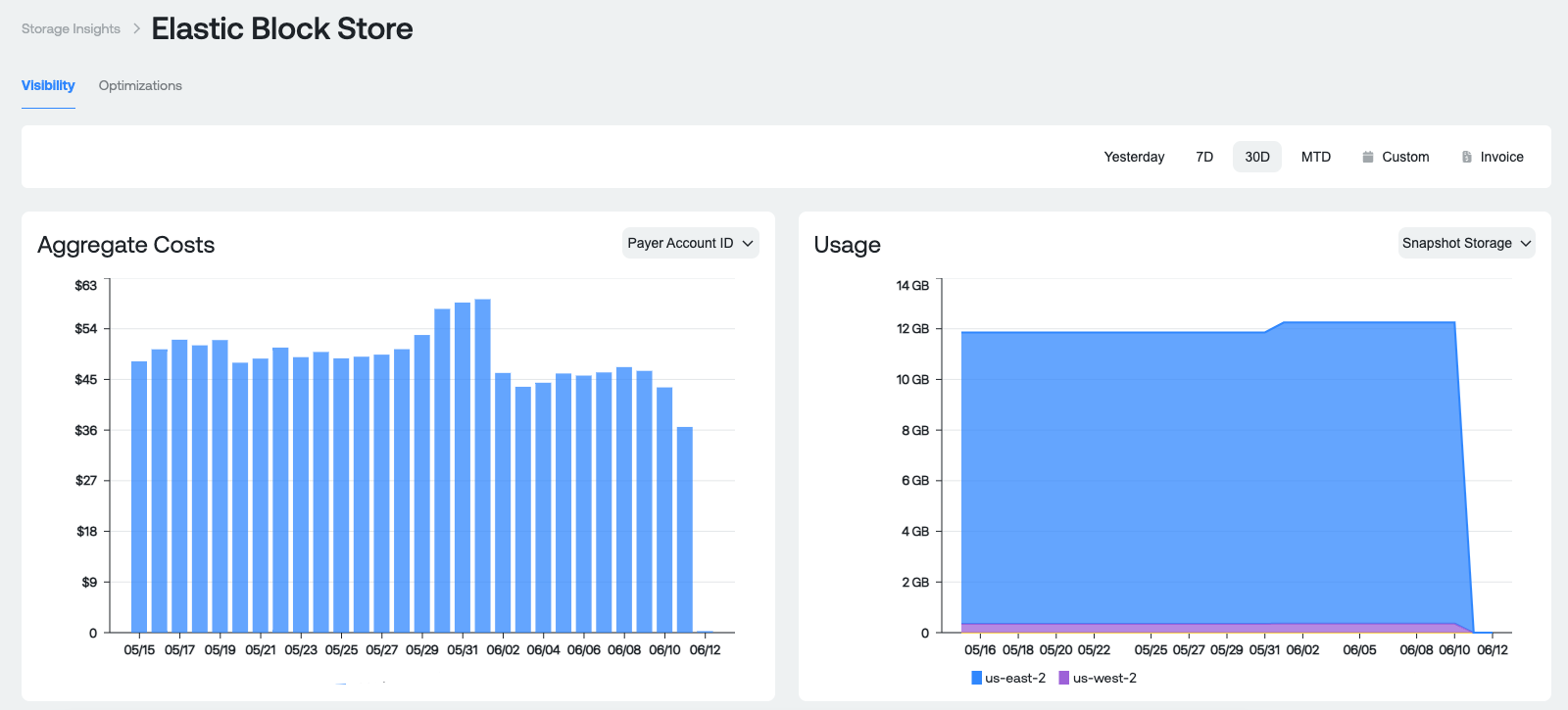
Purpose: This section is designed to give you a high level overview of what you are spending on EBS storage volumes as well as snapshots
Aggregate Costs Parameters:
- Payer Account ID: This is the sum of your daily costs for EBS rolled up at the Master Payer Account level.
- Storage Media: This is the sum of your daily costs for EBS rolled up by storage type such as SSD-backed.
- Region: This is the sum of your daily costs for EBS rolled up per Region such as us-east-2, us-west-2, etc.
Usage Parameters:
- Volume Storage: Sum of GB being used per Region.
- IOPS: Sum of the volume Read/Write operations per Region.
- Throughput: Sum of volume throughput per Region.
- Read/Write: Sum of volume Read/Write bytes per Region.
- Snapshot Storage: Sum of Snapshot GB's being used per Region.
Storage Visibility table summary
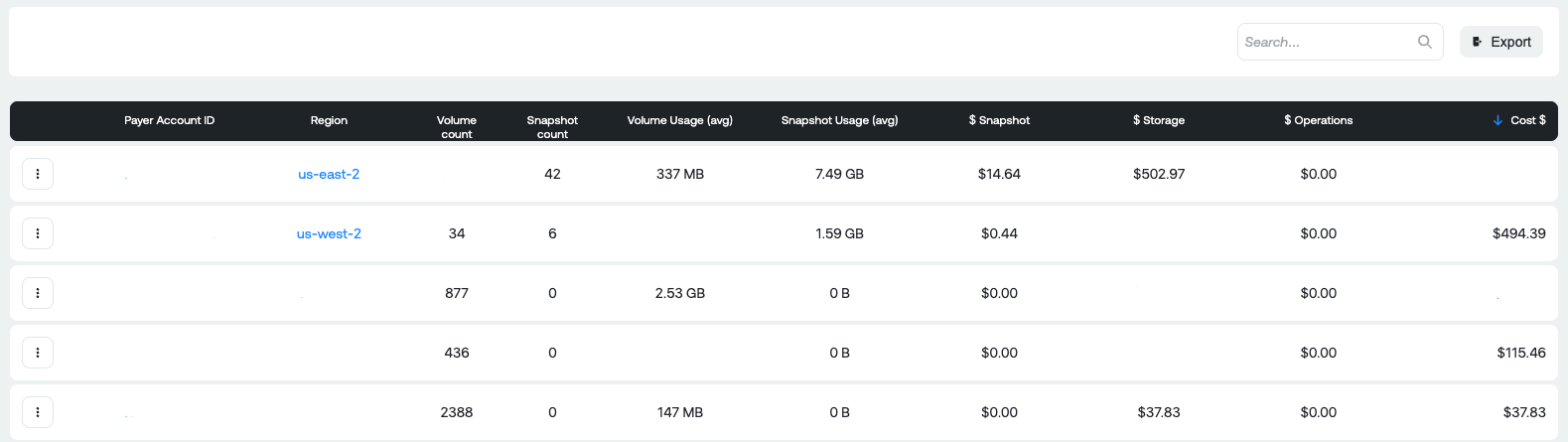
Table Columns:
- Payer Account ID: Master Payer Account that the EBS storage usage is rolled up to
- Region: Region that the EBS storage usage is rolled up to
- Volume Count: Number of unique EBS volumes identified per region
- Snapshot Count: Number of unique EBS snapshots identified per region
- Volume Usage (avg): The average usage of EBS volumes in the region (Total EBS storage / # of volumes)
- Snapshots Usage (avg): The average usage of EBS snapshots in the region (Total EBS snapshot storage / # of volumes)
- $ Snapshot: The average cost per snapshot (Total EBS snapshot cost / # of snapshots)
- $ Storage: The average cost per per storage volume (Total EBS volumes cost / # of volumes)
- $ Operations: The average cost of Operations (R/W)
- $ Cost: The average total cost of Snapshots AND Storage
Details:
By clicking the ellipsis (3 dots) next to any row in the table you can view the relevant details per volume/snapshot and export the data to CSV. This allows you to do additional, in-depth analysis related to specific volumes or snapshots of interest.

Details table columns:
- Volume Name: Resource ID for volume or snapshot
- Linked Account ID: Linked account where the volume/snapshot was used
- Type: Type of storage volume such as SSD, General Purpose, etc
- Storage Bytes: Amount of storage used
- Read (Seconds): Amount of Reads per second used
- Write (Seconds): Amount of writes per second used
- Read IOPS
- Write OPS
- Volume Size: total size of EBS volume
- Throughput ByteS: Amount of throughput bytes used
- $ Storage: Cost of volume/snapshot
- $ Operations: Cost of operations
- $ Total: Total cost of Storage and Operations
Storage Optimization Summary
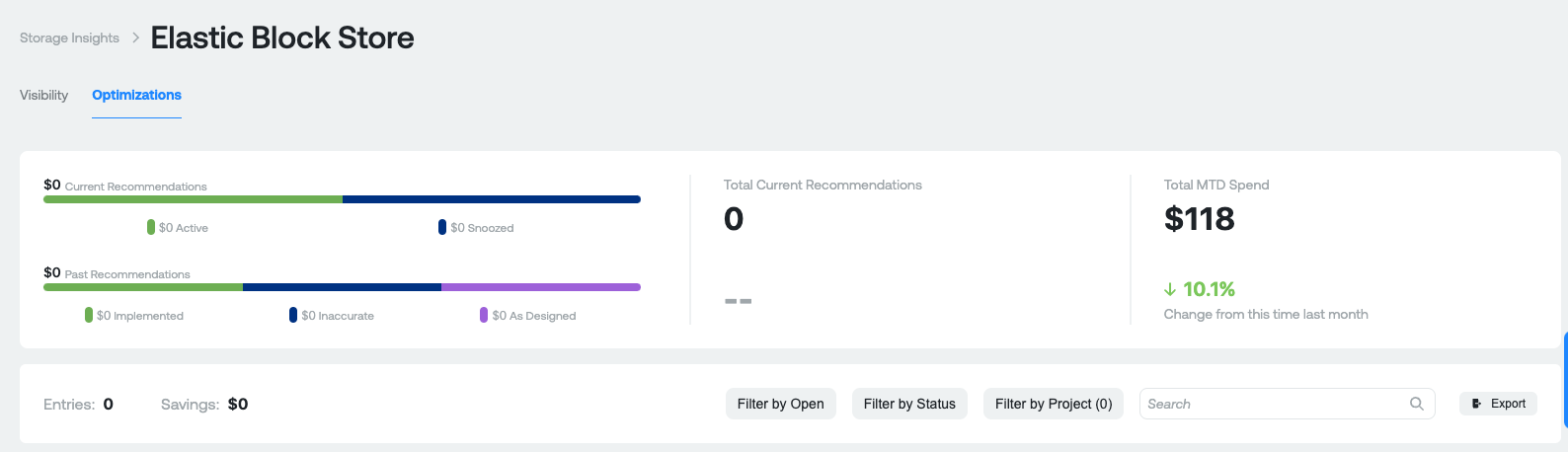
Purpose: To provide a high level overview of your EBS volume recommendations for cost savings.
Optimizations parameters:
- Current Recommendations: Total amount of savings available
- Past Recommendations: Total amount of past savings available
- Total Current Recommendations: Total number of available recommendations
- Total MTD Spend: Total Month-to-Date spend in AWS EBS
- Change from this time last month: Comparison of your previous Month-to-Date spend vs Current-to-Date spend in AWS EBS.
Updated 6 months ago
