MongoDB Atlas
Overview
MongoDB Atlas is a multi-cloud database service that makes it easy to deploy and manage databases on-demand. With the Ternary platform integration, you can effortlessly manage and analyze your MongoDB billing data and other cloud provider data in one central location. Ternary collects your MongoDB billing data using the MongoDB Invoices API.
Key Features
MongoDB costs are now available within the Ternary Reporting Engine.
Prerequisites
You must be an Organization Owner in the MongoDB Atlas console to acquire an API key.
Step 1: Retrieve Required Information from MongoDB Atlas
1a. Access MongoDB Atlas Console
- Open a new browser tab and go to the MongoDB Atlas console.
1b. Get Your Organization ID
- In the top-right corner, next to the Organization dropdown menu, click the gear icon to open Organization Settings.
- Your Organization ID will be displayed at the top of the page. Copy this value.
1c. Create an API Key
- From the left navigation menu, select Access Manager.
- Click Create API Key at the top of the page.
- On the Create API Key screen, configure the following:
- Description. Enter a name for the API key, such as "Ternary Billing".
- Organization Permissions. Select:
- Organization Billing Viewer
- Organization Read Only
- Click Next to generate your Public API Key and Private API Key.
- Copy both keys and click Done.
Step 2: Configure the MongoDB Atlas Integration in Ternary
2a. Access the Ternary Integrations Page
- From the left-hand navigation in Ternary, go to Admin > Clouds.
- Click New Cloud in the top-right corner, and select MongoDB from the list.
2b. Enter API Credentials
- Enter the Organization ID, Public API Key, and Private API Key you obtained in Step 1.
- Click Next and then Submit to complete the integration.
2c. Alternative Method: Service Account Access
- If you prefer, you can configure Ternary using a Service Account by providing the Client ID and Client Secret instead of the API keys.
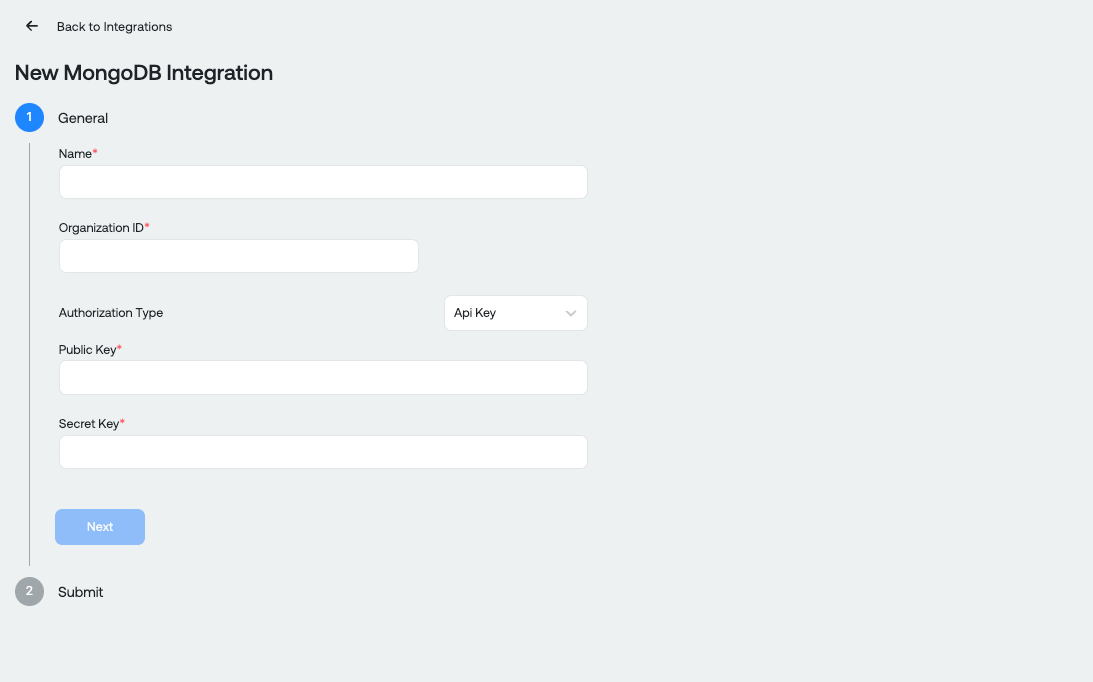
Updated 7 months ago