MSP Customer Management
Learn how MSP Customer Management in Ternary enables managed service providers (MSPs) to create child tenants, manage users, apply settings, and control customer access centrally.
The MSP Customer Management feature of the Ternary MSP Platform enables managed service providers to create, manage, and govern child tenants from a single administrative interface. This includes provisioning and maintaining customer tenants, managing users across both parent and child tenants, and controlling customer-level settings.
This feature centralizes tenant lifecycle management and access control, enabling MSPs to scale customer onboarding, enforce governance, and maintain consistent operational standards across all managed environments.
The MSP Customer Management feature includes:
- Tenant creation
- User management
- Customer settings
- Custom Branding
How are child tenants created and managed in the Ternary MSP Platform?
Child tenants represent individual customer environments under the MSP parent tenant. Tenant creation and lifecycle management are handled from the MSP Administration area.
- In the MSP Admin pane, select Customer Management.
- Then, select Create Tenant.
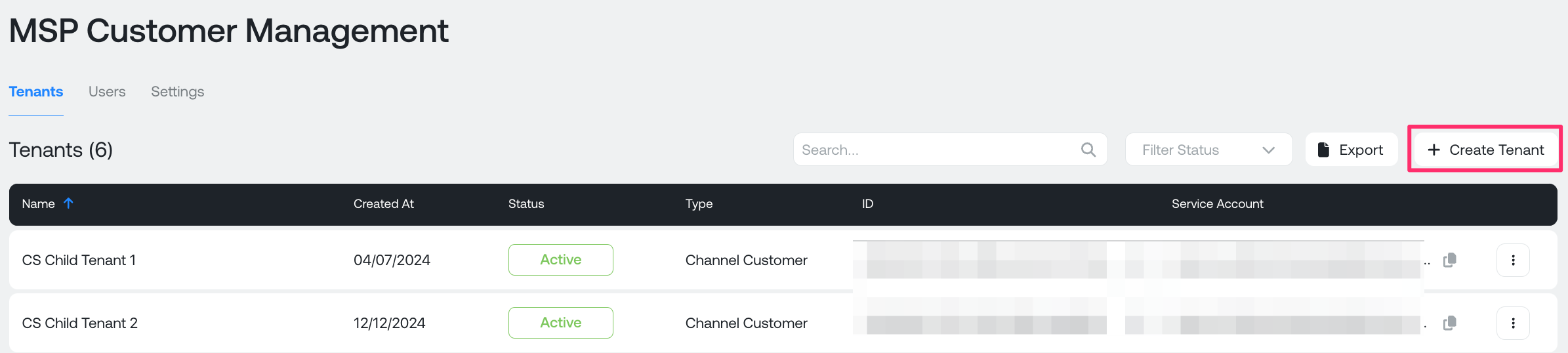
- Enter a Tenant Name, select the tenant status (Active or POV), and specify an email domain.
- Select the preferred currency for the tenant.
- Save the tenant to complete creation.
Tenant status determines how the environment is treated operationally:
- Active indicates a production customer tenant
- POV is used for trials or evaluations
- Inactive disables tenant access without deletion
Tenant status can be updated at any time by selecting the ellipsis menu next to a tenant, choosing Manage Tenant, and editing the tenant details.
This allows MSPs to pause, re-enable, or transition tenants as customer engagements evolve.
How are users added and managed within child tenants?
User management for child tenants is handled from the same Customer Management view.
- From the tenant list, select the ellipsis menu next to the relevant tenant and choose View Users.
- Select Add Users.
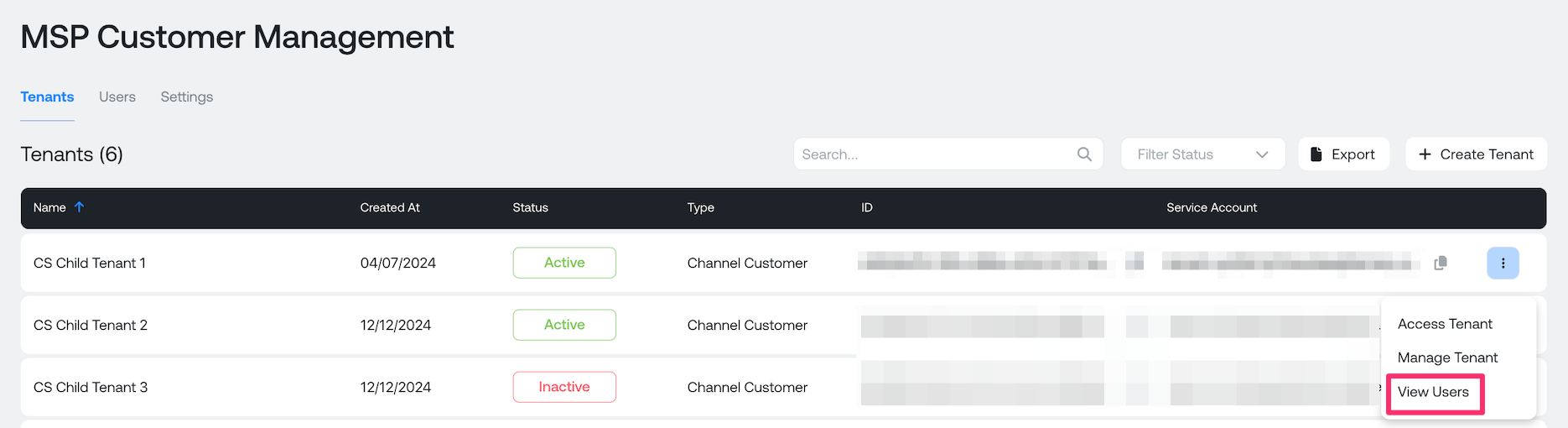
- Enter one or more user email addresses.
- Assign an appropriate role to the selected users.
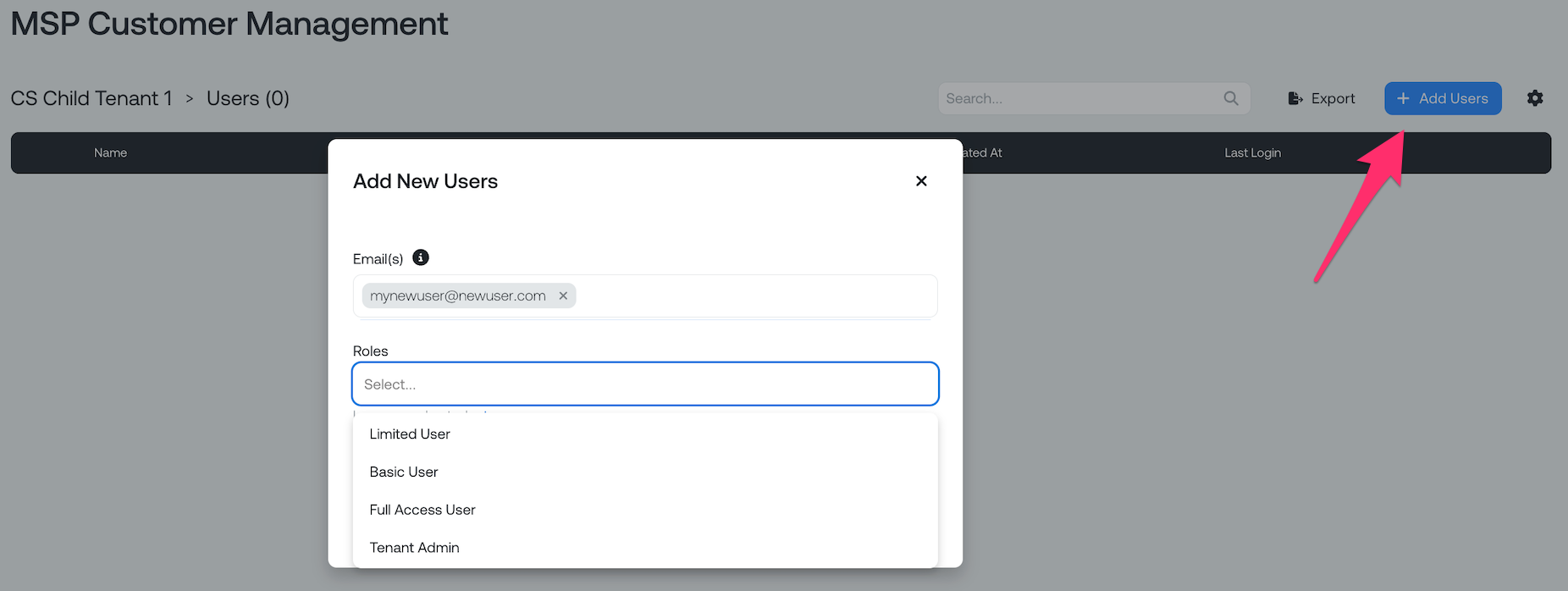
- Save to grant access to the child tenant.
Once added, user roles and access can be managed from the tenant’s user list. Roles can be updated or access revoked at any time using the ellipsis menu next to each user.
The breadcrumb displayed above the user table indicates the current parent and child tenant context. This helps ensure user actions are applied to the correct tenant.
Care should be taken when adding users, as assigning users to the MSP parent tenant may grant visibility across multiple child tenants.
How are customer settings managed for child tenants?
The MSP Customer Management Settings allow MSPs to control which configuration options, features, and optimization recommendations are visible to child tenants. This enables consistent governance while ensuring customers only access functionality intended for them.
By default, integration configuration changes, metrics, and optimization recommendations are enabled for all child tenants. Disabling these options removes visibility for the child tenant only. Recommendations continue to be generated and remain visible within the MSP parent tenant. MSP administrators also retain the ability to add and manage cloud integrations for child tenants.
From the Customer Management Settings, MSPs can configure how features, metrics, and recommendations behave for child tenants:
Control feature access
Use selectors to allow or restrict access to specific areas of the Ternary platform for child tenants. Metrics and optimization recommendations can be configured to be collected directly from the child tenant or inherited from the MSP parent tenant. By default, metrics and recommendations are collected at the child tenant level. When inheritance is enabled, metrics and recommendations are sourced from the MSP parent tenant. Changes take effect after selecting Submit.
Apply settings in bulk
Select multiple child tenants to apply the same configuration simultaneously. This supports consistent enforcement of settings across large customer groups and reduces repetitive configuration effort.
Create reusable custom settings
Define a Custom Setting that automatically applies to all newly created child tenants. This ensures standardized configuration for future tenants without manual intervention.
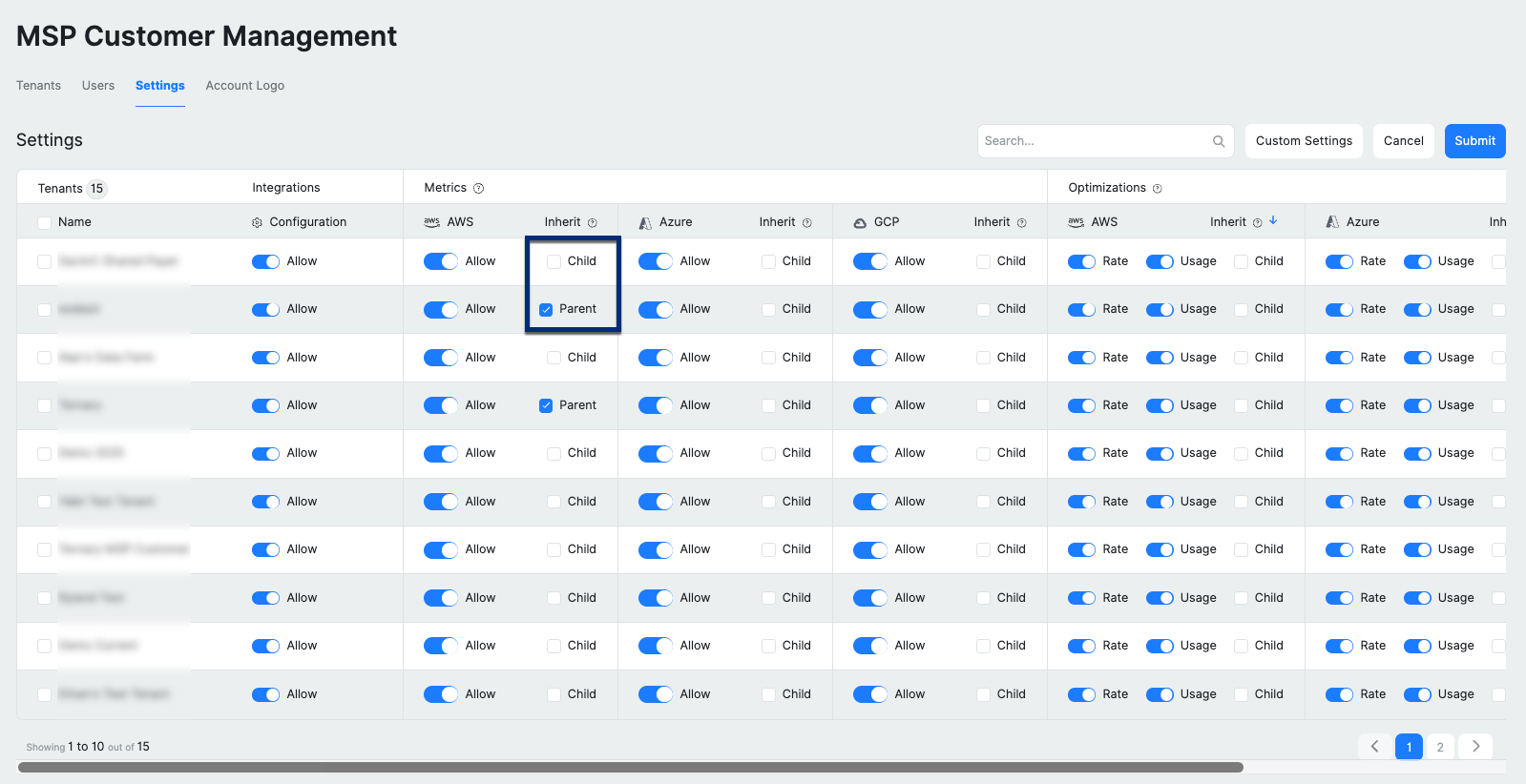
MSPs can also apply their company logo and branding across the platform to align the customer experience with their brand. For detailed instructions, refer to the MSP Custom Branding documentation.
Updated 25 days ago