Azure Commitments
Supported types
| Reserved Instances (RIs) | Savings Plans (SPs) |
|---|---|
| App Service | Compute SP |
| Block Blob | |
| Cache for Redis | |
| MySQL | |
| PostgreSQL | |
| Virtual Machines |
Inventory
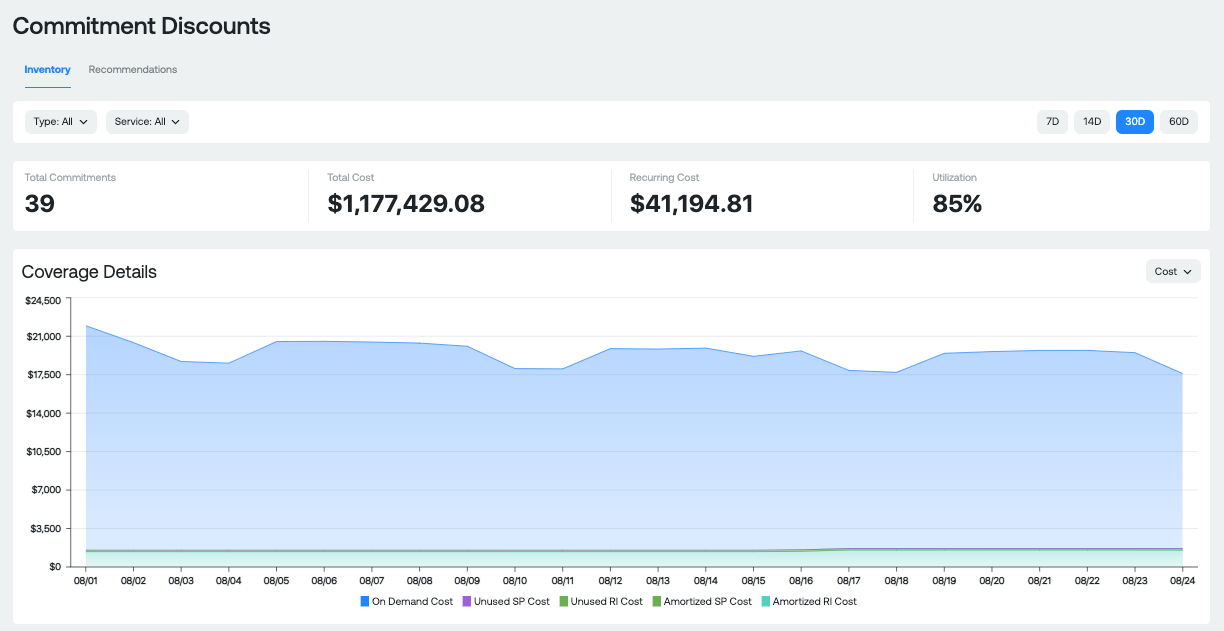
Purpose: This section is designed to give you a high level overview of your existing Azure RI/SP portfolio.
Commitment KPIs:
- Total Commitments: Number of active commitments you have with Azure over the selected time period
- Total Cost: Total cost of the Azure commitment over the selected time period
- Recurring Cost: Any monthly recurring (amortized) RI or SP payments over the selected time period
- Utilization: Utilization percentage of all RI/SPs over the selected time period
Coverage Details:
- Amortized SP Cost: Daily cost amortized of your Savings Plan. For example, $1/hour in a Compute Savings Plan would be $24/day.
- Amortized RI cost: Daily amortized cost of your Reserved Instance.
- On-Demand cost: Daily cost of your On-Demand usage.
- Unused RI/SP Cost: Cost of unused RI/SP usage hours or hourly $ commit
Inventory Table
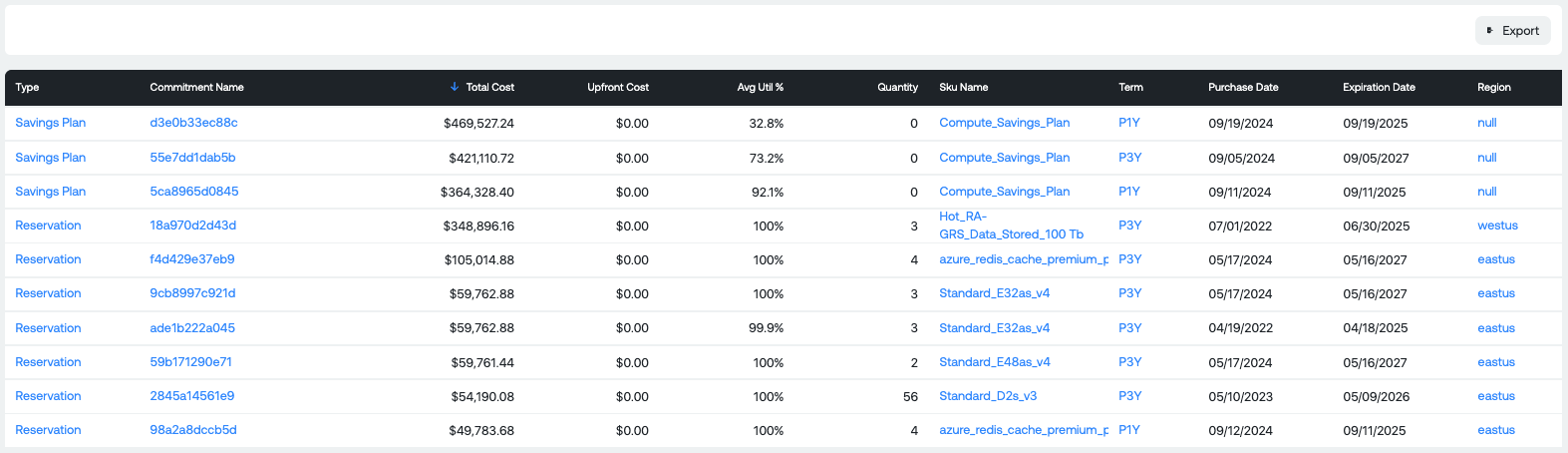
Commitment details:
- Type: Savings Plan or Reserved Instance
- Commitment Name: Name of the commitment given to the RI/SP when it was created. It helps you to easily identify a specific reservation in your Azure environment.
- Total Cost: Total cost of the RI/SP over the selected time period either upfront or in monthly installments.
- Upfront Cost: Total upfront cost (if any) of the RI/SP
- Average Utilization Percentage: Average utilization of the RI/SP over the selected time period
- Quantity: Represents the number of instances reserved. For example, if you reserve 3 instances of a particular VM type, this field will show "3". It is important for managing the scale of your reserved resources.
- Sku Name: Details the specific configuration of the reserved instances, including aspects such as virtual machine type, region, series and operating system.
- Term: Indicates the duration of the RI/SP, which can be either 1 year or 3 years. Shows how long the RI/SP is valid before it expires.
- Purchase Date: Date the RI/SP was purchased and the date discounts begin to be applied to eligible services.
- Expiration Date: Date when the RI/SP expires. After this date, the services return to On-Demand rates unless covered by another RI/SP
- Region: If applicable, displays the region where the savings plan or reserved instance is applied.
Recommendations
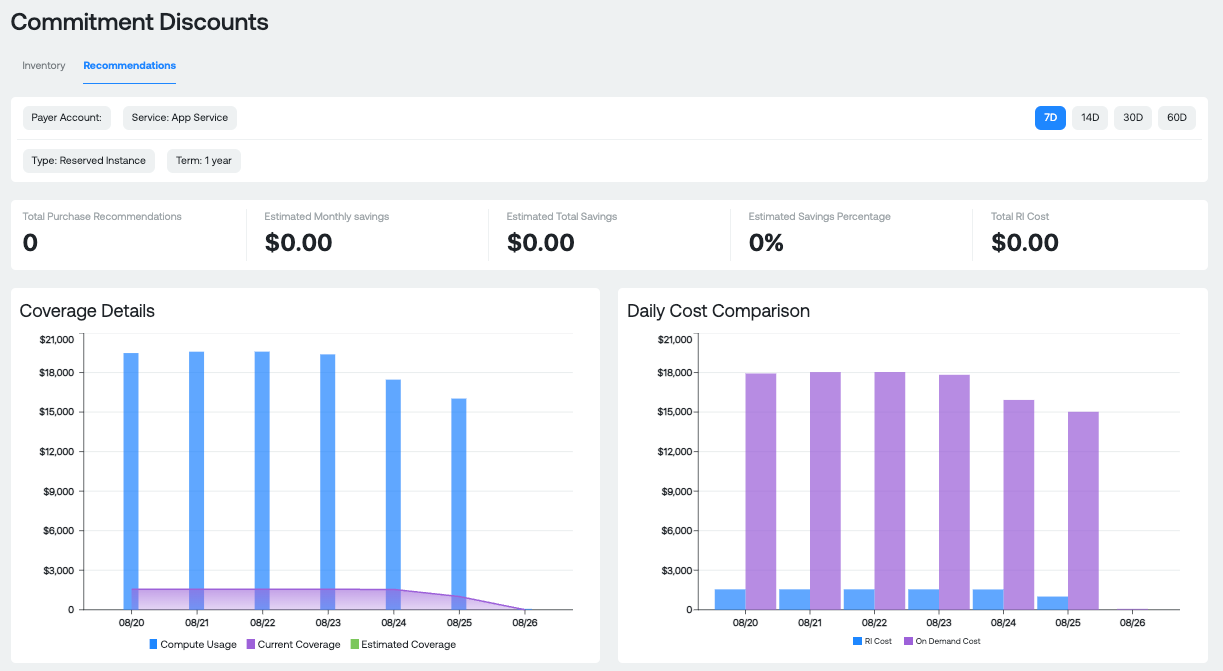
Recommendation KPIs:
- Total Purchase Recommendations: Total number of available recommendations for the purchase options you specified
- Estimated Monthly savings: Estimated amount of total monthly savings by using Savings Plans or Reserved Instances compared to standard On-Demand rates.
- Estimated Total savings: Shows the estimated savings achieved, over the entire term of the RI/SP, compared to On-Demand pricing due to the reservation or savings plan discount. It helps quantify the financial benefit you have gained from the RI/SP.
- Estimated Savings percentage: Estimated savings percentage over On-Demand if recommendations are purchased and fully utilized.
- Total RI cost: Total cost of the RI/SP over the entire term, either upfront or in monthly installments. This is the total commitment for the reservations.
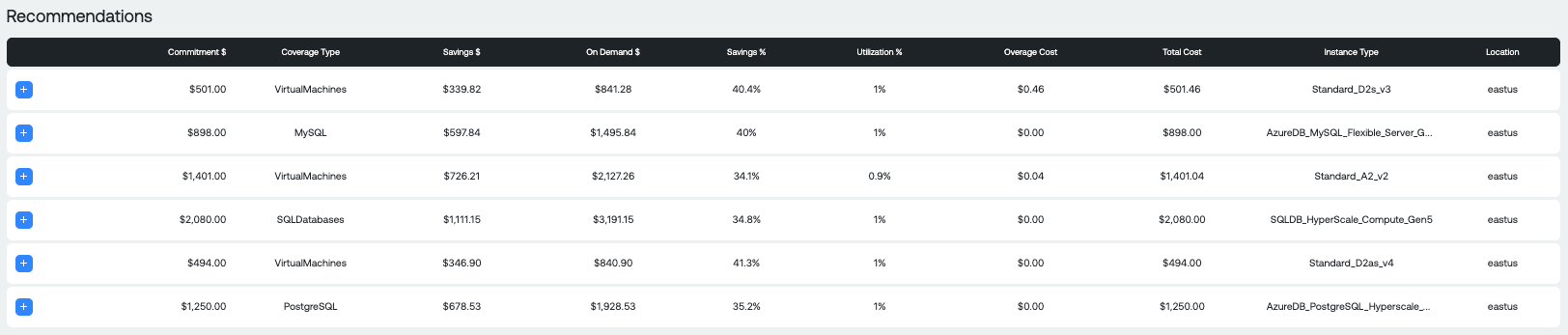
Recommendations Table - Reserved Instances
- Commitment $: Cost of commitment
- Coverage Type: Specifies the type of reserved instance, such as VM reservation, SQL Database reservation, App Service reservation, etc. Indicates which Azure service or resource type the reservation is for.
- Savings $: Estimated savings achieved compared to On-Demand pricing due to the reservation discount. It helps quantify the financial benefit you have gained from the reserved instance.
- On Demand $: Estimated cost of On-Demand usage over the selected time period.
- Savings %: Percentage of savings over On-Demand pricing over the selected time period.
- Utilization %: Reflects how effectively the Reserved Instance is being used. Shown as a percentage and indicates whether you are using the resources you reserved.
- Overage Cost: Represents the costs incurred when your usage exceeds the capacity covered by your Savings Plan or Reserved Instances.
- Total Cost: Total cost of the commitment and overage.
- Instance Type: This specifies the type of reserved instance such as VM reservation, SQL database reservation, App Service reservation, etc. Indicates which Azure service or resource type the reservation is for.
- Location: Geographic region where the reserved instance is applicable.
Recommendations Table - Savings Plans
- Commitment $: Hourly commitment made for a specific amount of usage over the term. For example, if you commit to $5/hour, it means you are paying $5 for every hour of Azure service usage, regardless of actual consumption.
- Coverage Type: Type of SP you have purchased: Compute Savings Plan or Reserved Instance.
- Total Savings: The estimated amount saved by using Savings Plans or Reserved Instances compared to standard On-Demand rates.
- On Demand Cost: Estimated cost of On-Demand usage over the selected time period.
- Savings %: Percentage of savings over On-Demand pricing over the selected time period.
- Utilization %: Reflects how effectively the Savings Plan is being used. Shown as a percentage and indicates whether you are using the resources you reserved.
- Overage Cost: Represents the costs incurred when your usage exceeds the capacity covered by your Savings Plan or Reserved Instances.
- Total Cost: Estimated total cost of the commitment and overage.
- Instance Type: This specifies the type of reserved instance such as VM reservation, SQL database reservation, App Service reservation, etc. Indicates which Azure service or resource type the reservation is for.
- Granularity: Option you have selected, either Monthly or Daily for Amortization of SP cost for chargeback/showback.
- Total Hours: Total number of hours covered by an Azure Savings Plan.
- Total Remaining Cost: Total remaining cost that has not yet been used or applied from Savings Plans.
- Location: Geographic region where the savings plan is applied. Some savings plans may have region specific benefits, this helps to understand where the plan is active.
Updated 7 months ago