Fiscal Calendars
Learn how to configure fiscal calendars in Ternary to align cloud cost reporting with custom fiscal years, quarters, and public sector reporting structures.
Ternary Fiscal calendars define how organizations track budgets, performance, and financial reporting across the year. While some teams follow the standard calendar year, many operate on fiscal years that begin in different months or follow custom quarter patterns.
Ternary Fiscal Calendars allow cloud cost and usage data to be reported according to your organization’s fiscal structure. Once configured, all reports in the Ternary Reporting Engine can be viewed using fiscal years, quarters, months, and year-to-date metrics that align with how your business plans and measures spend.
Permissions required
Configuring a fiscal calendar requires Tenant Admin permissions. You should also have clarity on your organization’s fiscal year start date and reporting structure before setup.
How to enable fiscal calendar reporting in Ternary
Fiscal calendar reporting is enabled at the user level before configuration.
- Open User Settings
- Navigate to Date Preferences
- Enable Fiscal Calendar
Once enabled, fiscal calendar configuration becomes available in the Admin section.
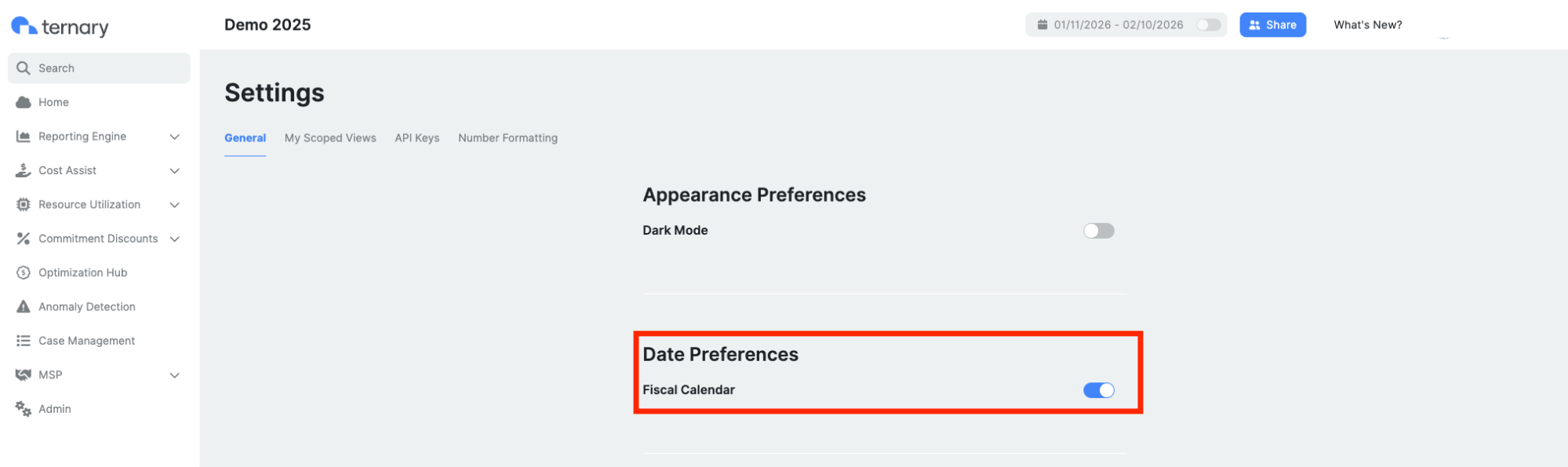
How is a fiscal calendar configured in Ternary?
After enabling fiscal calendars:
- Navigate to Admin → Fiscal Calendar
- By default, the Gregorian calendar is shown as the standard structure
- Define your organization’s fiscal reporting structure using the fields below
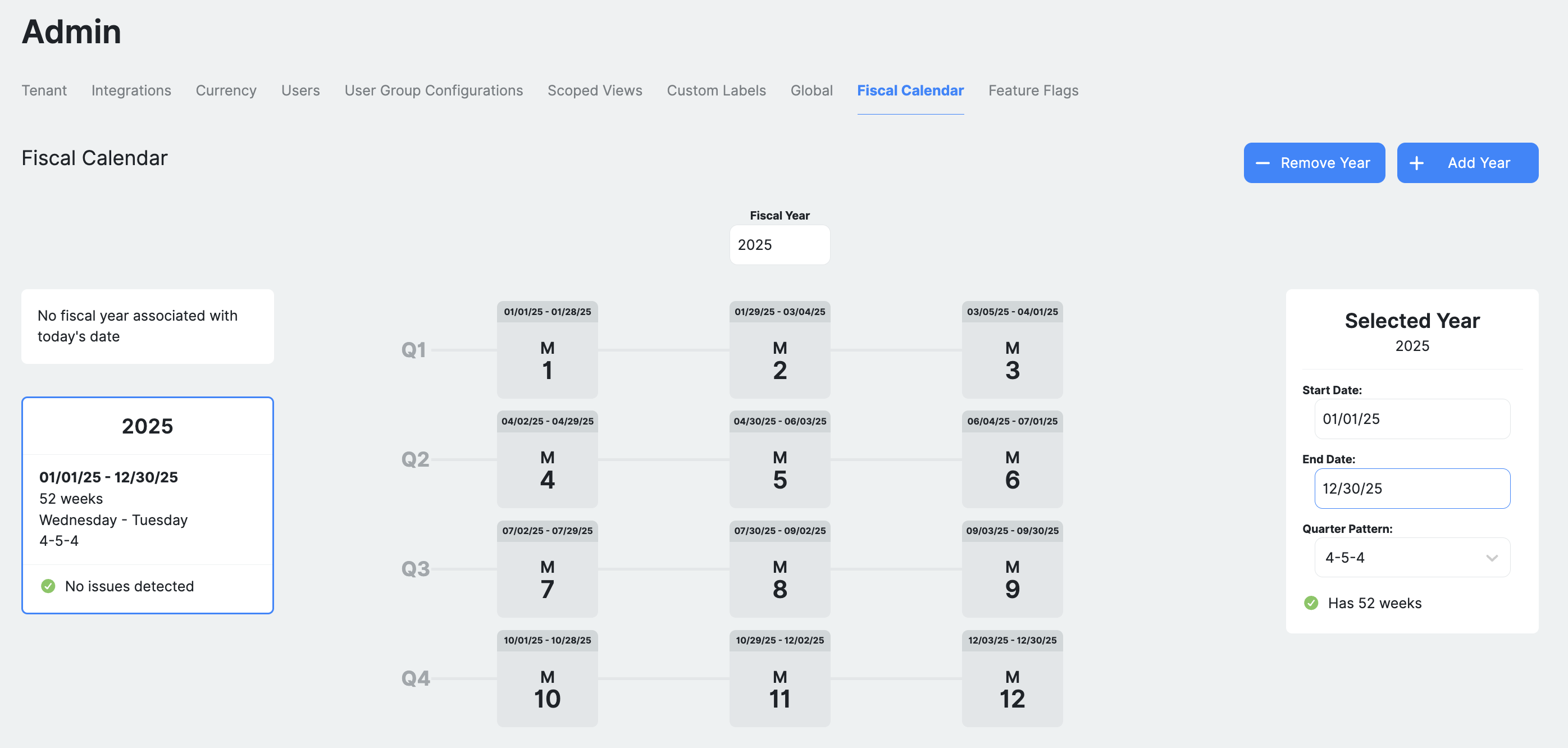
Required configuration details
- Fiscal Year Start: The month and day your fiscal year begins
- Fiscal Year End: Automatically calculated based on the start date
- Quarter Pattern: Choose how fiscal quarters are structured:
- 5-4-4
- 4-5-4
- 4-4-5
- Standard month based quarters
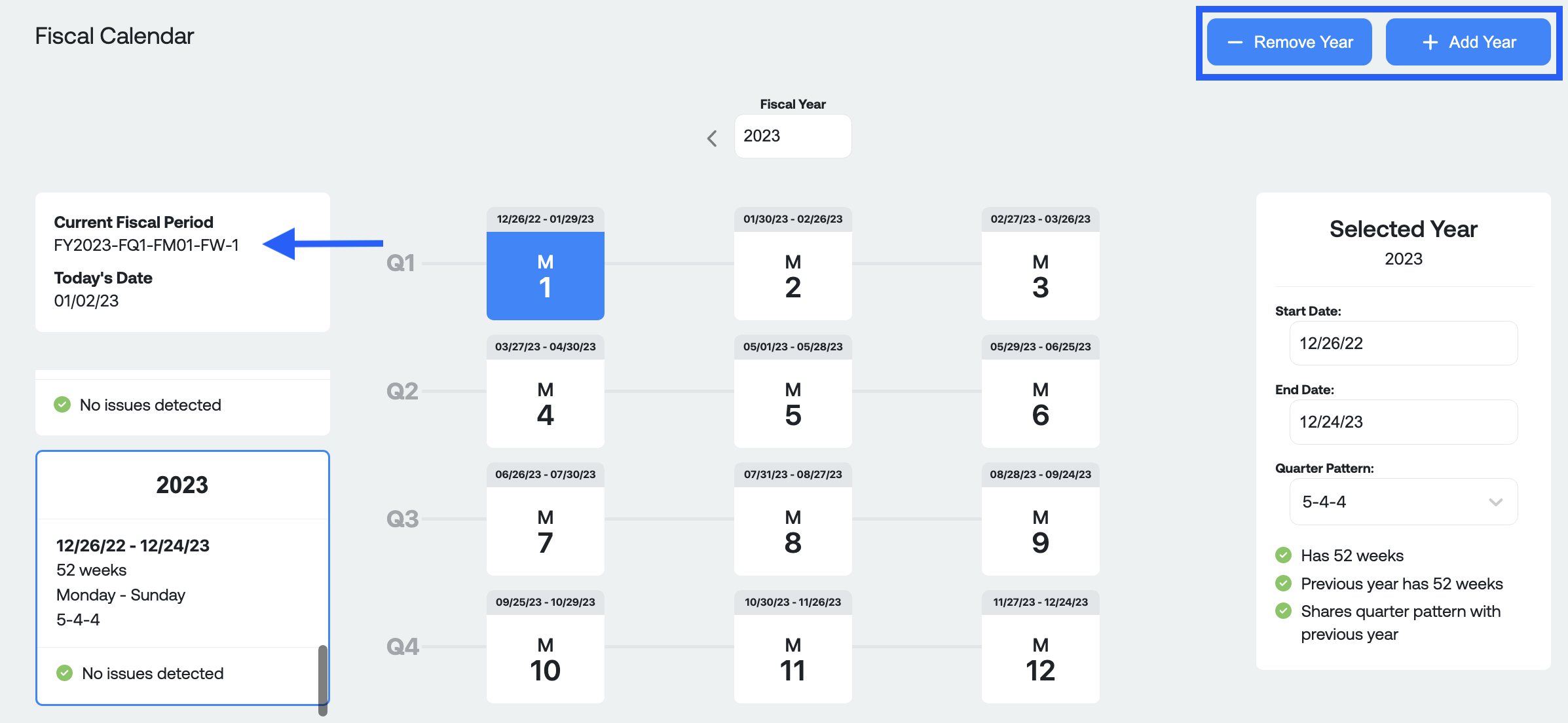
Once defined, you can add additional fiscal years and view derived values such as fiscal year, quarter, month, and week directly in the platform.
If the date range is incomplete or the quarter pattern is inconsistent, validation errors are shown to prevent incorrect reporting.
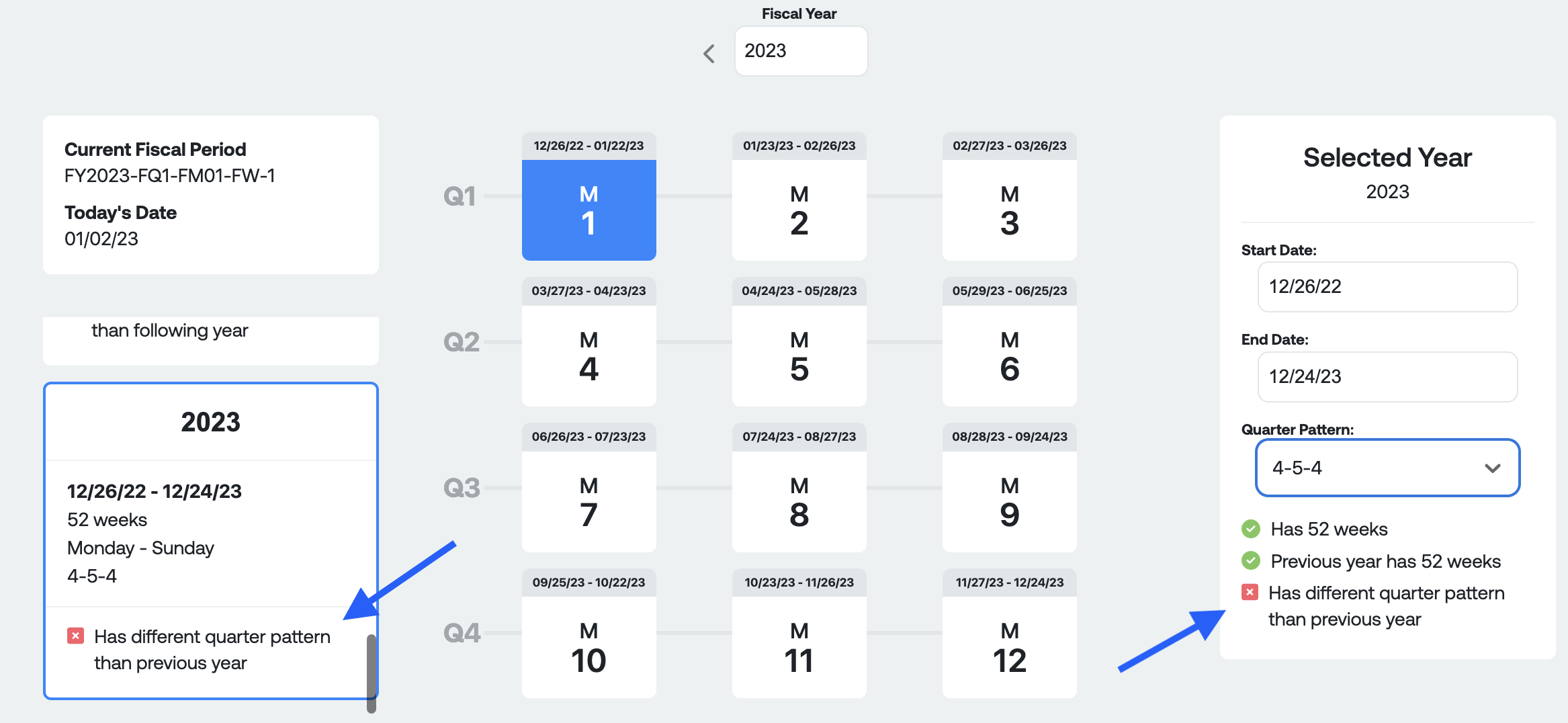
How are fiscal calendars used in Ternary reporting?
Once a fiscal calendar is defined, it becomes available throughout the Ternary Reporting Engine.
- Open a new or existing report
- Select the required Measures and Dimensions
- Use the time ribbon to switch between: Fiscal MTD and Fiscal YTD
- Change the time granularity to view data by fiscal quarter or fiscal month
All visualizations and tables update automatically to reflect the fiscal structure.
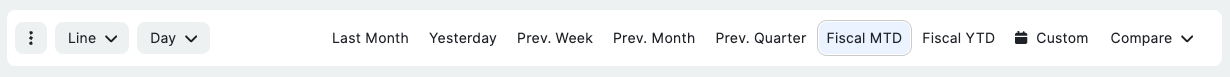
Exporting fiscal calendar data
Reports can be exported as CSV files using the active fiscal time settings. Exported data preserves fiscal periods exactly as shown in the report.
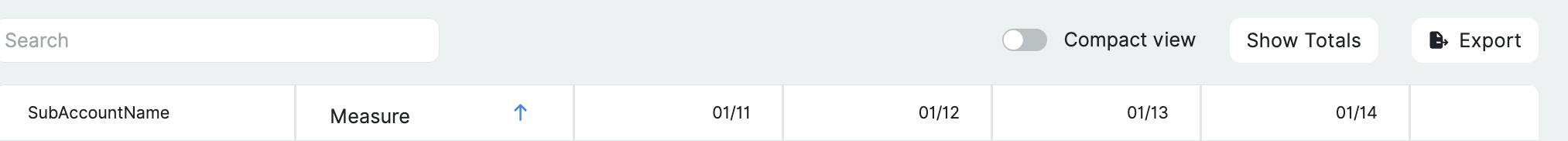
Support for Municipal Fiscal Year patterns
Ternary supports municipal and public sector fiscal calendars in addition to traditional retail-style fiscal patterns.
What’s supported
- Fixed fiscal start dates: Fiscal years can begin on a specific calendar date, such as July 1
- Calendar-aligned fiscal months: Fiscal months follow standard calendar month lengths of 28 to 31 days
- Standard weekly grouping: Weeks follow a Sunday through Saturday structure. Fiscal weeks are optional and not required as a reporting dimension
This option is designed for government, education, and public sector organizations that rely on date-based fiscal reporting rather than fixed week patterns.
Updated 9 days ago