AWS Commitments
Permissions
If you are new to buying AWS Reserved Instances or Savings Plans it can be quite overwhelming. This knowledge base will give a brief overview of our AWS Committed Use planner which provides visibility into your existing portfolio to showcase realized savings, unrealized savings, savings rate and utilization. We also provide an optimizations page to identify how many Reserved Instances or Savings Plans you could buy and the overall potential impact to your bill.
**Before we get started, for this feature to be available and have complete functionality, you will need the below specific IAM permissions associated with the IAM role you created during the AWS configuration process. We provide copies, on our public GitHub repository, of our CloudFormation Template and Terraform script for complete transparency about what permissions are required: https://github.com/TernaryInc/ternary-onb-permissions **
- "ce:GetSavingsPlansPurchaseRecommendation"
- "ce:GetReservationPurchaseRecommendation"
- "EC2:DecribeRegions"
- "savingsplans:DescribeSavingsPlans"
- "EC2:DescribeReservedInstances"
Please review the IAM role for Ternary in your AWS console to confirm the above permissions are included. Once they are enabled, it may take 24-hours to populate data in the UI as we will gather data upon the next successful billing data ingestion.
Supported types
| Reserved Instances (RIs) | Savings Plans (SPs) |
|---|---|
| EC2 Instance | Compute SP |
| ElastiCache | EC2 Instance |
| MemoryDB | SageMaker |
| OpenSearch | |
| Redshift | |
| RDS |
Inventory
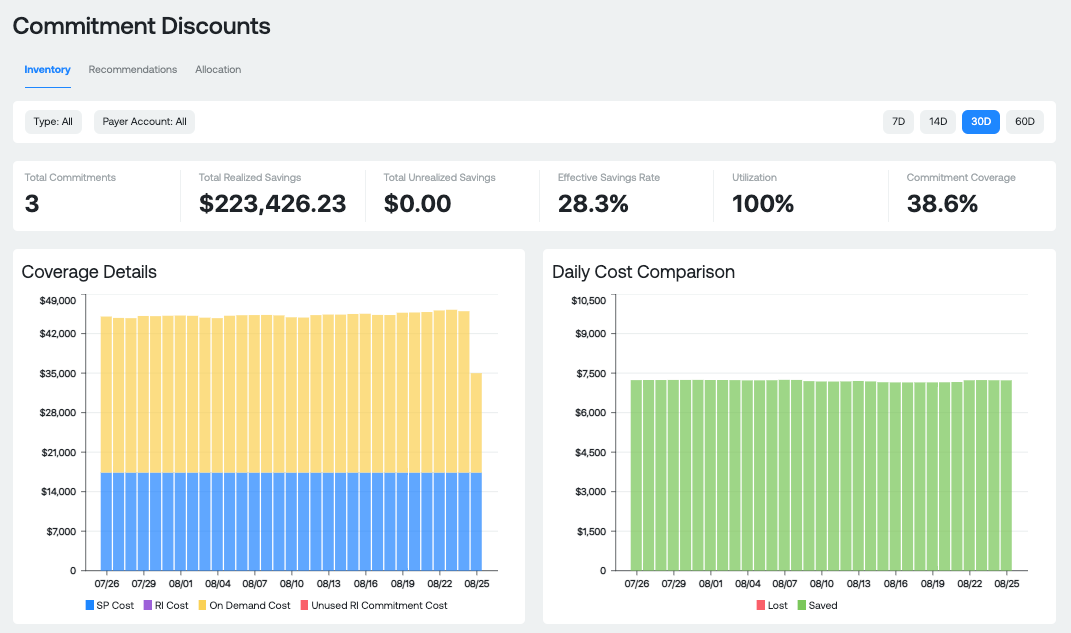
Purpose: This section is designed to give you a high level overview of your existing AWS RI/SP portfolio.
Commitment KPIs:
- Total Commitments: Number of active commitments you have with AWS
- Total Realized Savings: Amount of money you have saved, over On-Demand, as a result of consuming the
- Total Unrealized Savings: Amount of vacancy in Reserved Instance/Savings Plans that were not consumed. Total unused RI hours or SP commitment * On-Demand cost
- Effective Savings Rate: SUM(On-Demand Rate - Committed Rate (effective rate)) / SUM(On-Demand Rate)
- Utilization: Percentage of unused RI Hours or SP dollars in the selected time period. For example, if you have $10/hour Savings Plan commitment and your usage billed with Savings Plan rates total $9.80 for the hour, your utilization for that hour is 98% percent.
- Commitment Coverage: Percentage of all your eligible Usage Hours covered by Savings Plans or Reserved Instances.
Coverage Details:
- SP Cost: Daily cost of your Savings Plan. For example, $1/hour in a Compute Savings Plan would be $24/day.
- RI cost: Daily cost of your Reserved Instance.
- On-Demand cost: Daily cost of your On-Demand usage.
- Unused RI/SP Commitment: Cost of unused RI/SP usage hours or hourly $ commit
Daily Cost Comparison:
- Amount of dollars saved or lost from your RIs/SPs over a given day.
The table below contains each Reserved Instance or Savings Plan with additional details about how that specific commitment is performing. You can scroll right on the table to see the realized savings, unrealized savings, utilization percentage, status, purchase date and expiration date for each commitment in your portfolio.
Recommendations
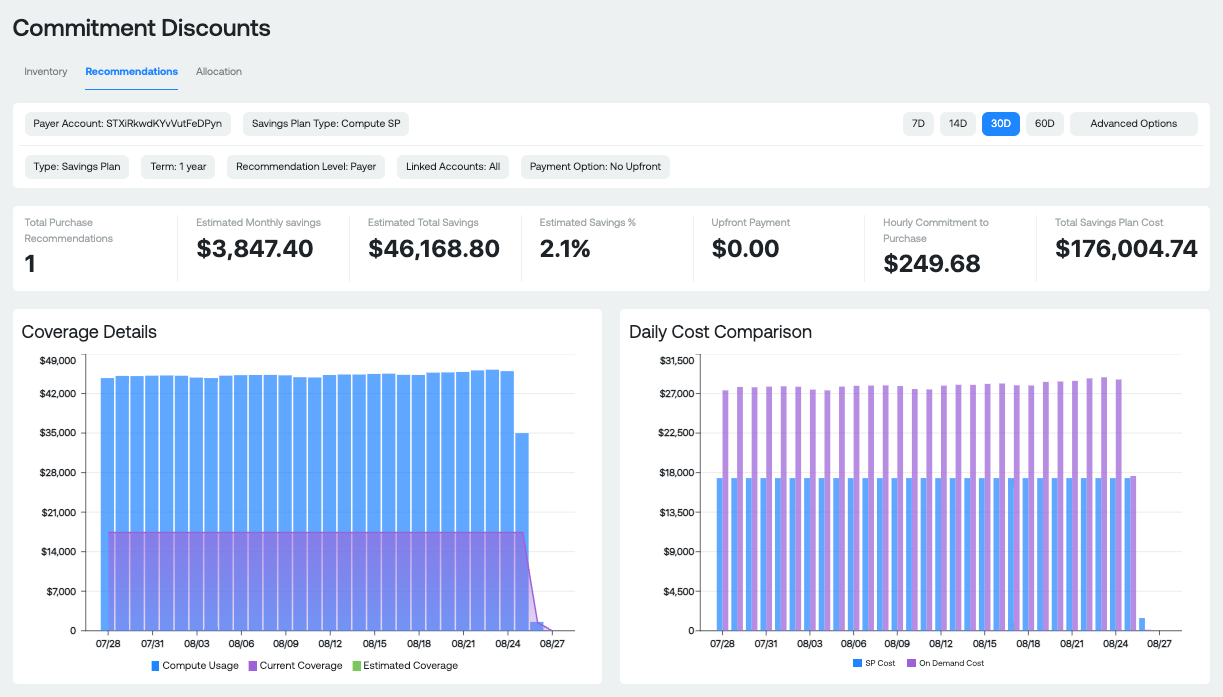
Recommendation KPIs:
- Total Purchase Recommendations: Total number of available recommendations for the purchase options you specified
- Estimated Monthly savings: Estimated amount of total monthly savings by using Savings Plans or Reserved Instances compared to standard On-Demand rates.
- Estimated Total savings: Shows the estimated savings achieved, over the entire term of the RI/SP, compared to On-Demand pricing due to the reservation or savings plan discount. It helps quantify the financial benefit you have gained from the RI/SP.
- Estimated Savings percentage: Estimated savings percentage over On-Demand if recommendations are purchased and fully utilized.
- Upfront Payment: Estimated upfront payment, of Reserved Instances or Savings Plans (if any).
- Hourly Commitment To Purchase/Monthly Payment: If reviewing Savings Plans, this is the hourly $ amount you are committing to whether the Savings Plan is used or not. For example, if you purchase $5/hour, you will be charged $5/hour whether you use it or not. If reviewing Reserved Instances, this is the monthly payment amount for the Reserved Instance you will be charged whether it is used or not.
- Total Reserved Instance/Savings Plan cost: Total cost of the RI/SP over the entire term, either upfront or in monthly installments. This is the total commitment for the reservations.
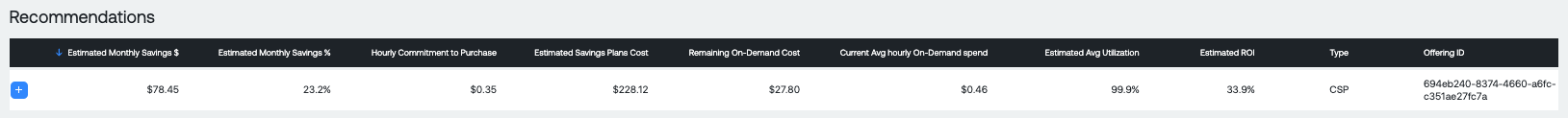
Recommendations Table - Savings Plans
- Estimated Monthly Savings $: The projected monthly cost savings you would achieve if you purchase the recommended Savings Plan compared to paying for the same services using On-Demand pricing.
- Estimated Monthly Savings %: The projected monthly savings compared to On-Demand costs. For example, a recommendation might show a 20% savings, meaning you would pay 20% less than what you currently pay without a Savings Plan.
- Hourly Commitment to Purchase: Suggested hourly commitment recommended to purchase based on your historical usage patterns. Indicates the level of commitment you should make to optimize your costs, expressed as a dollar amount per hour (e.g., $5/hour).
- Estimated Savings Plan Cost: This represents the estimated monthly cost of the Savings Plan.
- Remaining On-Demand Cost: The projected amount of remaining On-Demand usage after you purchase the Savings Plan recommendation.
- Current Average Hourly On-Demand spend: Displays your average past spending patterns based on On-Demand rates over the recommendation window selected, 7, 14, 30 or 60 days.
- Estimated Average Utilization: The projected average utilization rate of the recommended Savings Plans based on your historical usage patterns.
- Estimated ROI: Shows the total savings, expressed as a percentage, over On-Demand if the Savings Plan was fully utilized over the term of the Savings Plan.
- Type: The type of Savings Plan. There are two types of Savings Plans: Compute and EC2 Instance Savings Plans.
- Offering ID: Unique AWS ID of the Savings Plan recommendation.
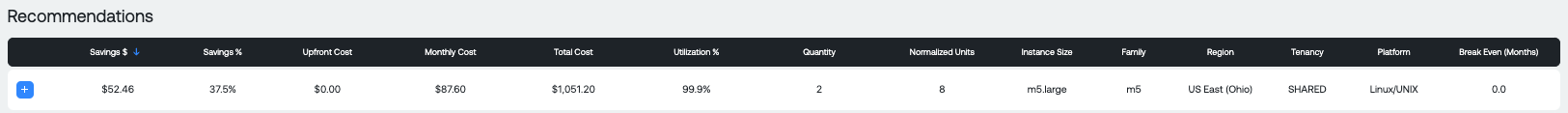
Recommendations Table - Reserved Instances
- Savings $: The projected savings you would achieve on a monthly basis if you purchase the recommended Reserved Instances compared to using On-Demand instances.
- Savings %: Represents the percentage of cost savings you would gain from the recommended Reserved Instances compared to running the same workloads on On-Demand pricing. For example, a 30% savings percentage means you would pay 30% less for the same compute capacity by switching to the recommended RIs.
- Upfront Cost: The total amount you would need to pay upfront if you choose a Partial Upfront or All Upfront Reserved Instance.
- Monthly Cost: Represents the estimated or actual monthly cost associated with the RI over its term. This cost can vary depending on the payment option you choose when purchasing the RI.
- For No Upfront RIs, the monthly charge that you pay throughout the term (1 year or 3 years). Since there is no upfront payment, you pay this fixed monthly fee each month.
- For Partial Upfront RIs, the monthly charge includes a portion of the total price that is spread out across the term of the RI. You pay a portion of the cost upfront, and the remainder is divided into monthly payments over the term.
- For All Upfront RIs, the monthly charge might show as zero or be calculated as the amortized cost if you're looking at Cost and Usage Report data. Since you pay the entire cost at the beginning, there are no further monthly payments, but cost and usage data will show the amortized monthly cost to help you understand the effective cost per month.
- Total Cost: Represents the total cost to purchase the recommended Reserved Instances over the term, including any upfront payments.
- Utilization %: Reflects how much of the Reserved Instance capacity is expected to be used, based on your historical and forecasted usage.
- Quantity: Indicates how many Reserved Instances recommended to purchase based on your historical usage. For example, if Ternary identifies that you consistently run five m5.large instances, we may recommend purchasing five Reserved Instances to cover that usage.
- Normalized Units: Used to standardize and compare the capacity of different instance types when evaluating Reserved Instance recommendations. AWS uses normalized units to help create a common scale that can easily compare and aggregate these different sizes.
- Instance Size: The size of the Reserved Instance purchase recommendation. For example, m5.large, c5.2xlarge, etc.
- Family: The AWS specific instance family for the suggested recommendation based on your usage patterns. For example, if you are using m5s, t3s, and t2s you may see recommendations for each family. This helps you match your purchases to the instance types that align with your workload needs.
- Region: The AWS region where the Reserved Instance recommendation applies.
- Tenancy: Refers to the type of server on which your instances are hosted. It determines whether the recommendation is for Shared or Dedicated instances. When you purchase a Reserved Instance, you specify the tenancy (shared or dedicated) as part of the reservation.
- Platform: The operating system (Linux, Windows, RedHat, etc) for the specified recommendation.
- Break Even (Months): The time it would take for the cost of the Reserved Instance to match the cost of running the same instance type On-Demand.
Allocation
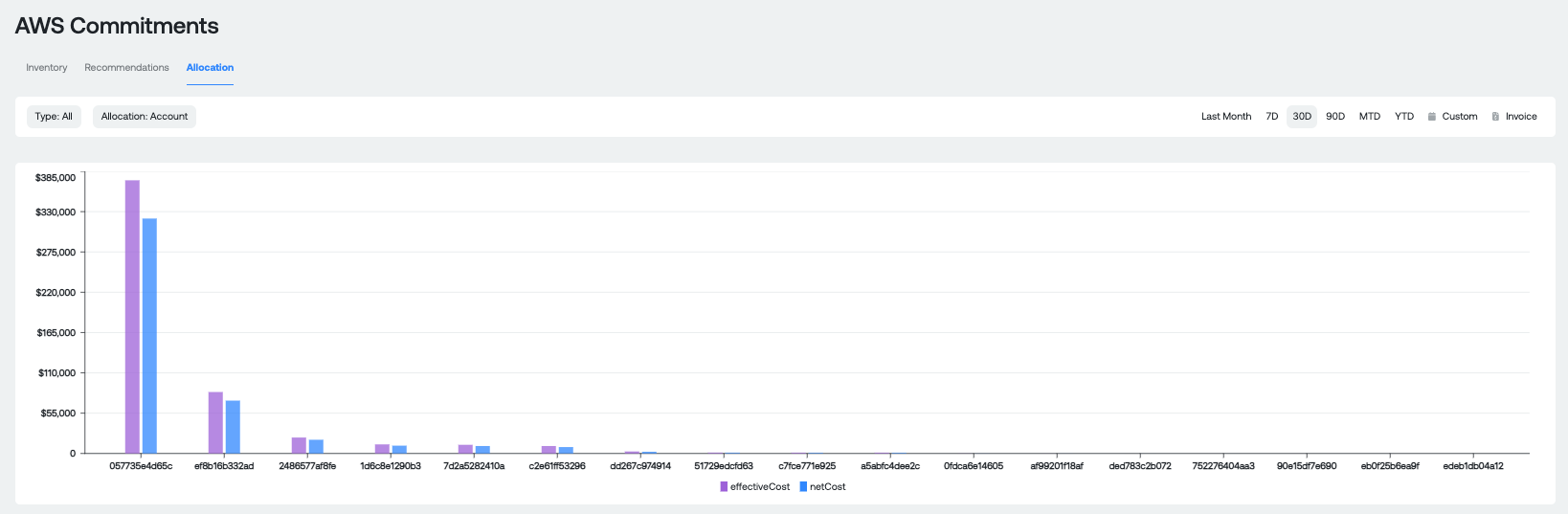
- netCost: Difference between the total costs before applying any discounts (list price) and the savings achieved taking into any discounts or savings applied through your commitments.
- effectiveCost: For Reserved Instances or Savings Plans with upfront or partial upfront payment options, AWS amortizes these payments across the term. The effective cost reflects this amortized value, showing what you effectively pay each month or per hour.
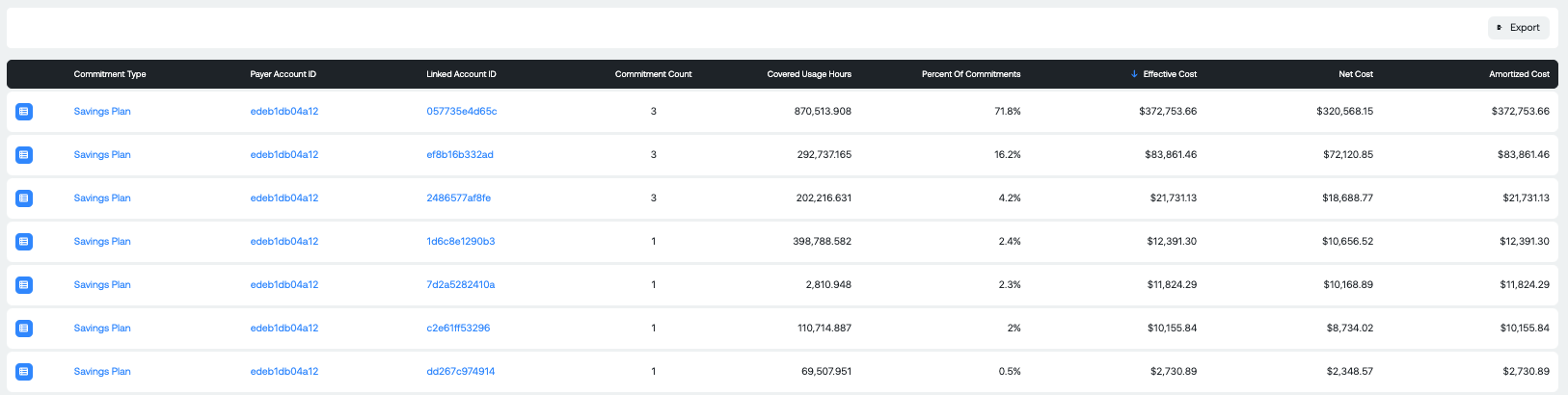
Allocation Table:
- Commitment type: Indicates whether it is a Reserved Instance or Savings Plan.
- Payer Account ID: Master Payer where the Savings Plan or Reserved Instance was purchased.
- Linked Account ID: Linked account where the usage of the Reserved Instance or Savings Plan was consumed.
- Commitment Count: Total amount of commitments that were consumed from.
- Coverage Usage Hours: Total amount of usage hours covered, over the selected time period, in the corresponding linked account.
- Percent of Commitments: Total percentage of the commitment that was consumed in the corresponding Linked Account.
- Effective Cost: For Reserved Instances or Savings Plans with upfront or partial upfront payment options, AWS amortizes these payments across the term. The effective cost reflects this amortized value, showing what you effectively pay each month or per hour.
- Net Cost: Difference between the total costs before applying any discounts (list price) and the savings achieved taking into any discounts or savings applied through your commitments.
- Amortized Cost: Total cost of the upfront and monthly payments of Savings Plans or Reserved Instances across the term and over the selected time period.
Updated 8 months ago