What is the Billing Data Performance Mode?
When it comes to cost reporting at Ternary, we balance two priorities - timeliness and performance:
- Custom Label changes should be quick to take effect
- Reports should be quick to render
Typically, our reports execute in an Optimized performance mode to deliver fast query times. You can find the Performance indicator in the bottom left corner
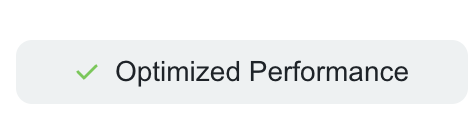
However, you may notice that Ternary may enter a non-Optimized or Default performance mode at times following changes you make to Custom Labels. During this time, we change to the Data Status indicator to 'Processing', and while hovering over the indicator, provide this explanation
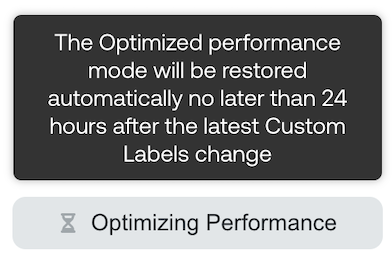
Clicking the Data Status indicator button, will provide additional context as to which Cloud configuration(s) is currently processing labels
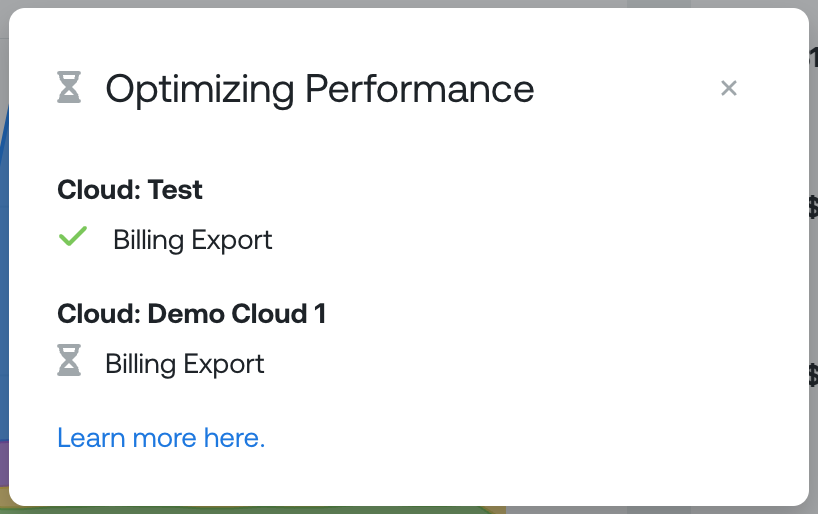
While Ternary runs in Default performance mode, you may notice slower report generation in the Reporting Engine than usual. However, the Optimized performance mode will be restored automatically no later than 24 hours after the latest Custom Labels change. Therefore, we typically recommend planning changes to your Custom Labels to avoid impacting performance during your business day.
Updated about 1 month ago
