MSP Billing Rules Engine
Learn how MSP Billing Rules Engine in Ternary enables managed service providers (MSPs) to adjust, rerate, and control customer billing using rule-based logic.
The MSP Billing Rules Engine enables MSPs to apply rule-based transformations to cloud billing data before it is surfaced to child tenants. It is used to adjust costs, credits, and margins so customer-facing billing reflects negotiated pricing, internal markups, exclusions, or standardized rates.
Rules are applied at the MSP level and deterministically modify how billing data appears in customer environments. All rule outputs flow through reporting, cost views, and billing statements presented to child tenants.
The MSP Billing Rules Engine is accessed from Billing Rules Engine → Create Rule.
What problems does the MSP Billing Rules Engine solve?
The MSP Billing Rules Engine supports common MSP billing and financial control scenarios, including:
- Applying percentage-based discounts or uplifts to specific resources, services, or billing dimensions
- Adjusting billing amounts to cloud provider list prices or negotiated rates
- Applying operating margins to costs or credits for internal markup and profitability tracking
- Creating multiple billing rules per tenant or apply rules globally across all tenants
How are billing rules created?
Creating a billing rule involves defining rule metadata, selecting a rule type, configuring rule-specific logic, and determining execution behavior.
Rule details include:
- Name: A descriptive identifier that reflects the rule’s intent
- Start Date: The date from which the rule becomes effective
- End Date: Optional. Defines when the rule stops applying
Once a rule type is selected, the configuration options update based on the selected rule.
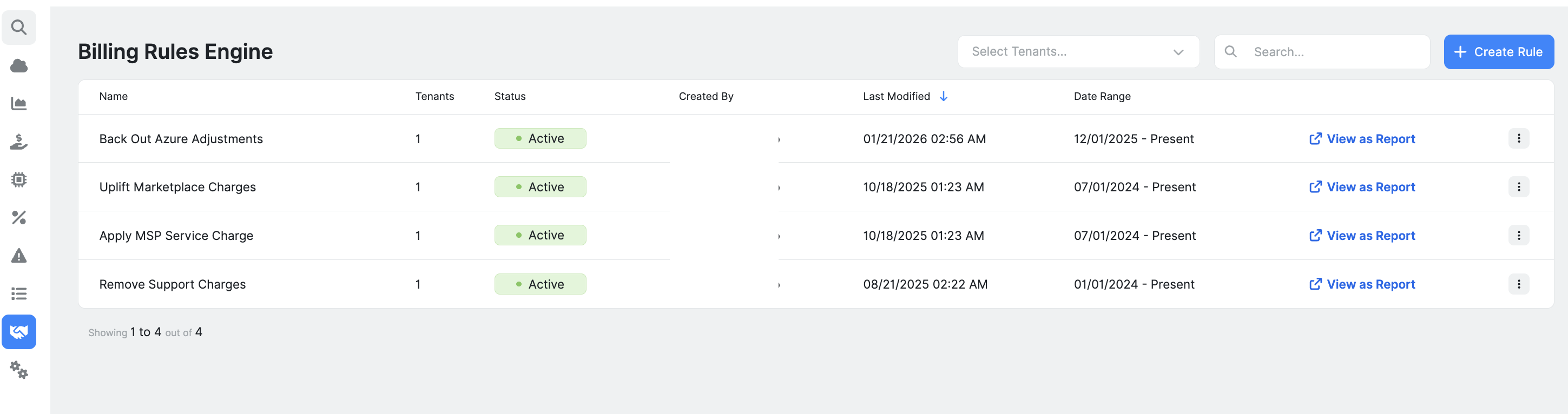
What types of MSP billing rules are supported?
Adjust to List
The Adjust to List rule normalizes billing amounts to cloud provider list prices, regardless of the actual invoiced cost. This rule is commonly used when reporting or billing must reflect public pricing instead of negotiated or discounted rates.
Configuration includes:
- Automatically resetting the base rate to the cloud provider’s list price
- Optionally applying an offset percentage to the list rate. A positive offset represents a markup, while a negative offset represents a discount
Adjust to List rules are typically used to present standardized list pricing, support rebate or discount calculations, or ensure pricing consistency across tenants or reports.
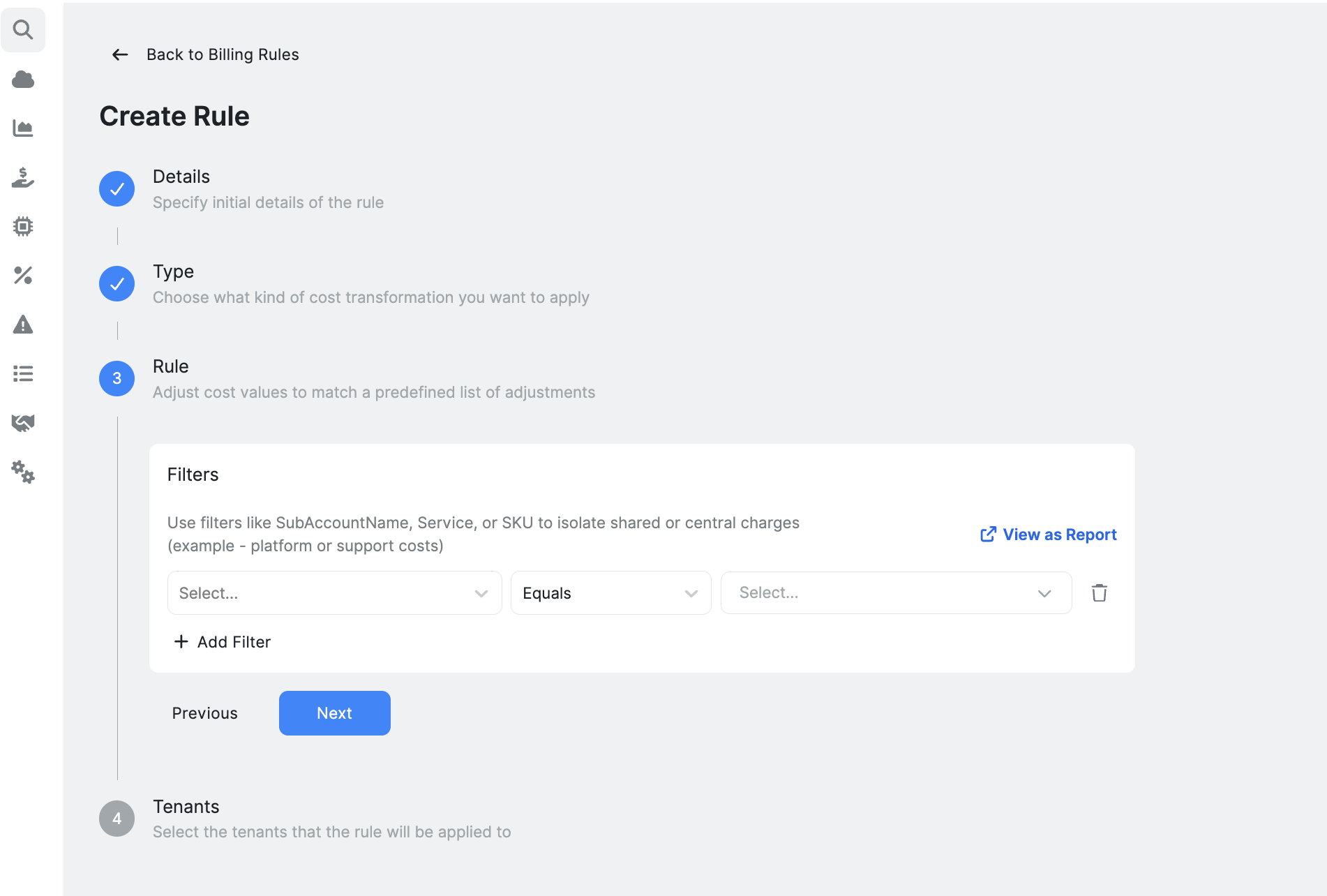
Back Out Line Item
The Back Out Line Item rule removes or nullifies specific billing line items so they are excluded from downstream billing views and reports. This rule is used when certain charges should not be reflected in cost reporting or tenant-facing views.
Configuration includes:
- Defining filters to match the billing line items that should be removed, using dimensions such as service, SKU, project, or other supported attributes.
- Automatically excluding all matching entries from subsequent billing calculations and reports.
Back Out Line Item rules are commonly used to remove internal service charges, exclude experimental or non-billable services, back out refunded credits, or omit managed service fees that are billed through separate processes.
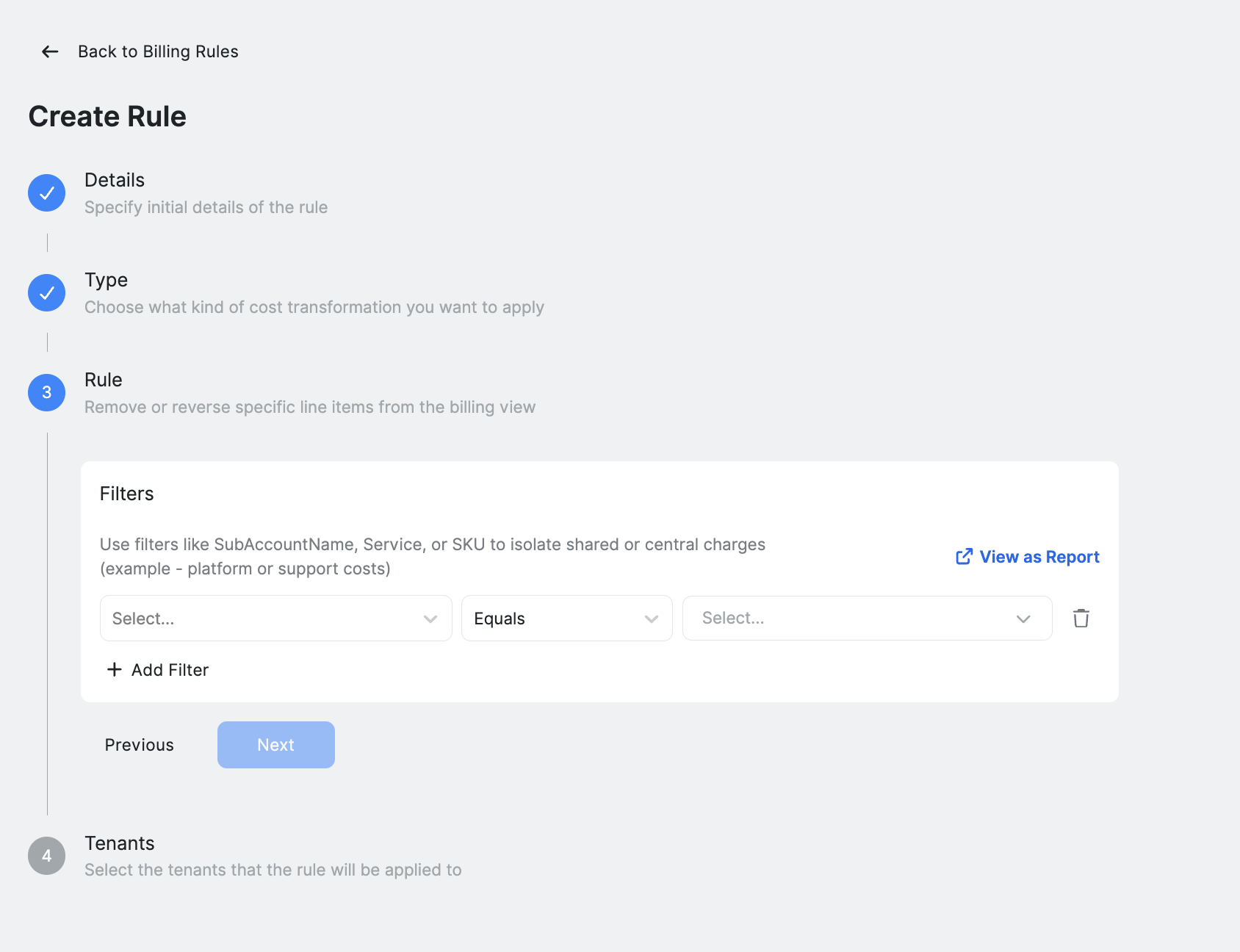
Operating Margin
The Operating Margin rule applies a percentage-based uplift to costs or credits to represent MSP overhead, margin, or markup. This rule is used to embed profitability directly into tenant-facing billing views.
Configuration includes:
- Selecting the base field to apply the margin to, such as Billed Cost or Absolute Credits.
- Defining a percentage uplift that is applied uniformly to all matching line items.
Operating Margin rules are commonly used to apply consistent profit margins across services, introduce service-specific markups, or ensure margin visibility and profitability at the resource or SKU level.
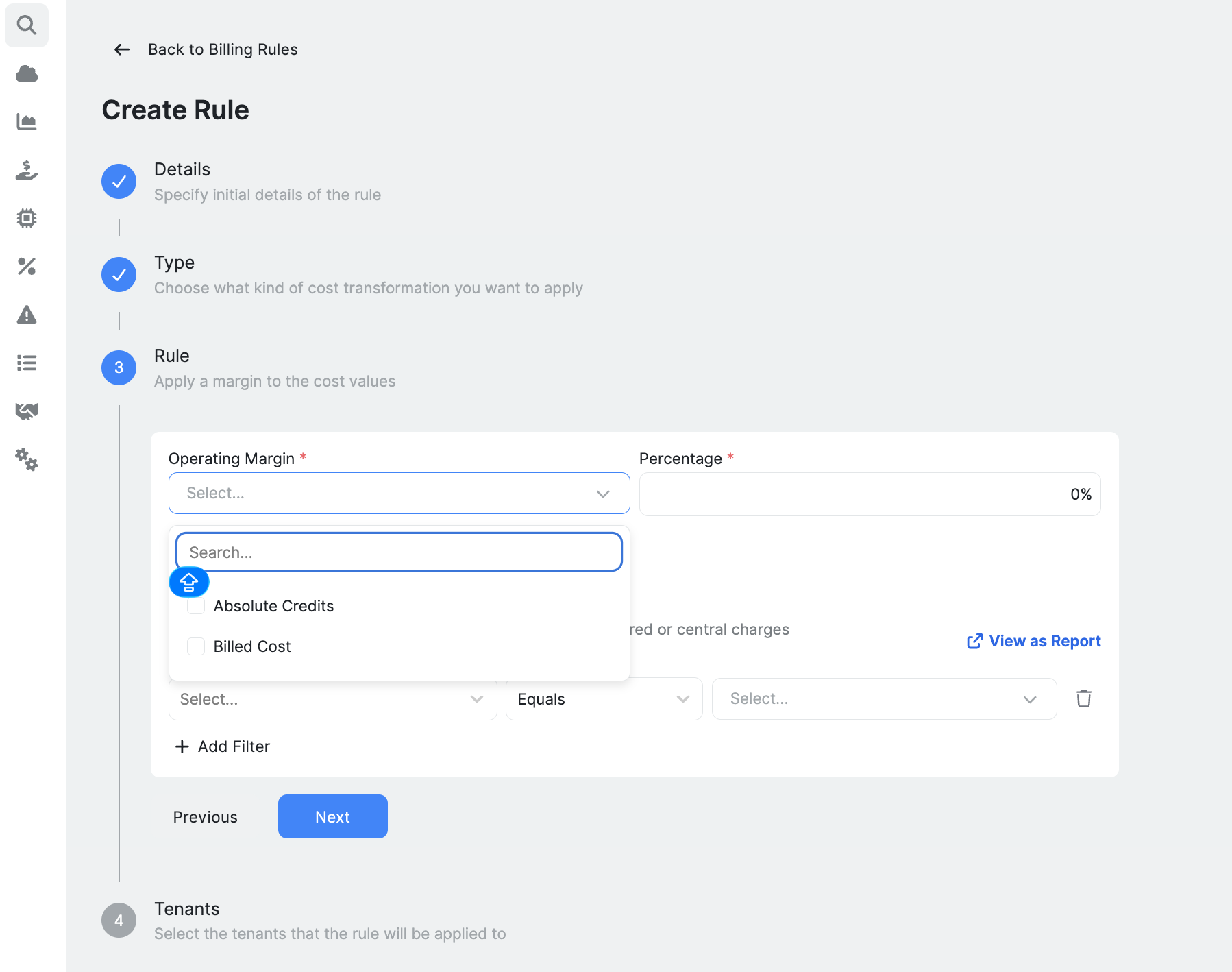
Rerate
The Rerate rule adjusts billing amounts by applying a percentage offset to existing costs or credits. Unlike Adjust to List, this rule modifies values relative to their current base and does not reset pricing to cloud provider list rates.
Configuration includes:
- Selecting the base metric to adjust, such as Billed Cost or Absolute Credits
- Defining a positive or negative percentage offset
Rerate rules are commonly used to apply negotiated customer discounts, reflect exchange rate adjustments, or introduce temporary pricing changes such as time-bound promotions.
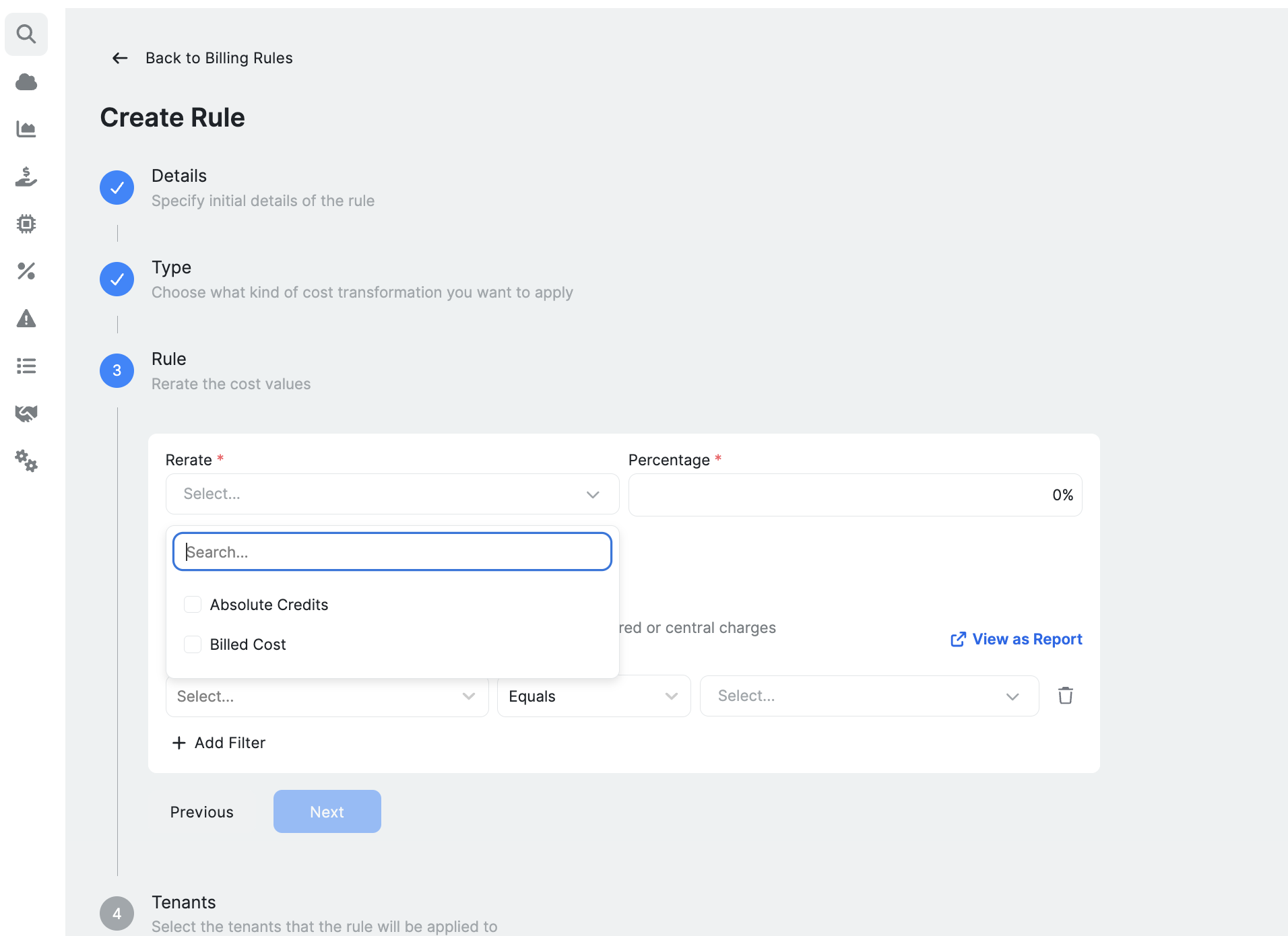
How are MSP billing rules scoped and targeted?
Filters
All rule types support optional filters that restrict applicability to specific billing dimensions, such as service name, SKU, project, or resource attributes.
Filters determine which billing records are eligible for transformation.
Tenant scope
Rules can be applied:
- To specific child tenants
- Globally to all current and future child tenants
Tenant scope determines where the rule is enforced across the MSP environment.
Where are rule results visible?
All adjusted or transformed billing values are surfaced in:
- Ternary Reporting Engine
- Cost Summary
- Child tenant billing and reporting views
Child tenants see only the modified values produced by billing rules, not the underlying rule logic.
Updated 4 days ago