Cost Reports
The Net Cost Explorer on the Cost Reports page is where you can see your net costs i.e.. the amount that you're actually paying inclusive of credits you may receive. Credits could include Sustained Use Discounts (SUD), Committed Use Discounts (CUD), Promotional Discounts, GCP Negotiated Discounts and Free Tier discounts. Net Cost Explorer should be reflective of your actual invoice amount at any point in time.
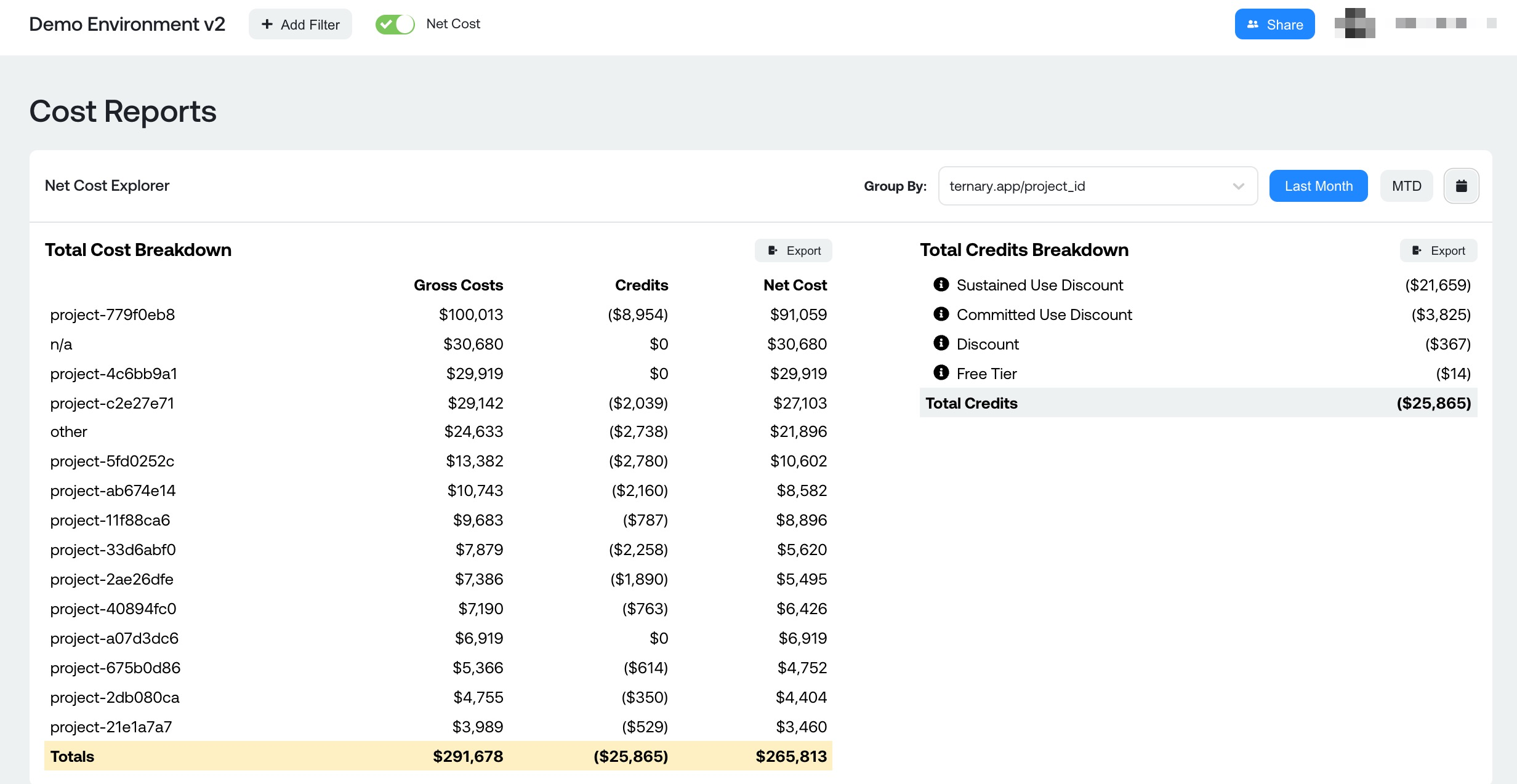
Net Cost Explorer allows you to quickly
- View the net amount you paid in a given invoice month - current month (MTD), last month or a custom date
- Group your costs by any label. I grouped by the native GCP system label service_description
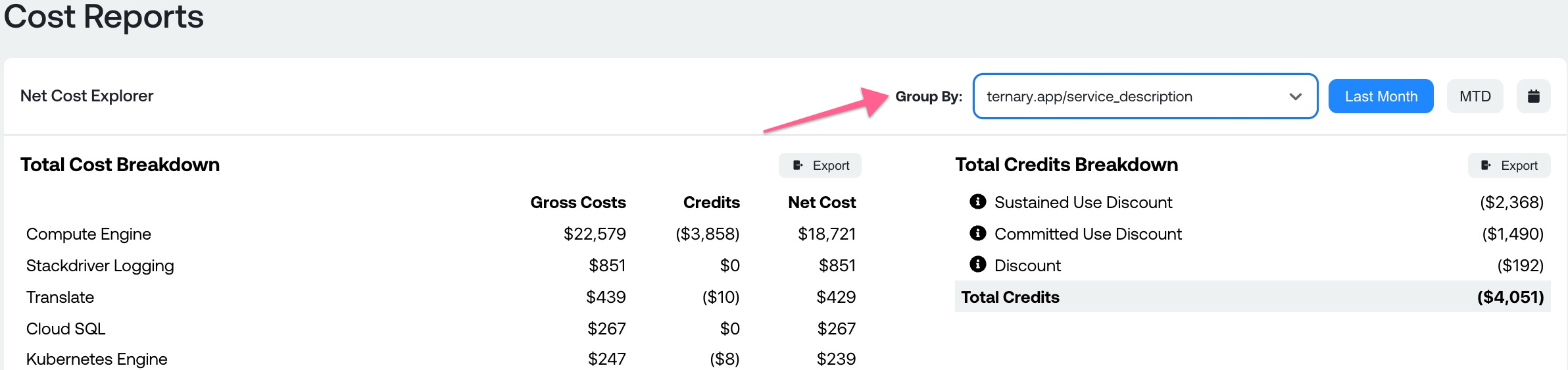
- Filter costs by any label. I filtered by custom label team
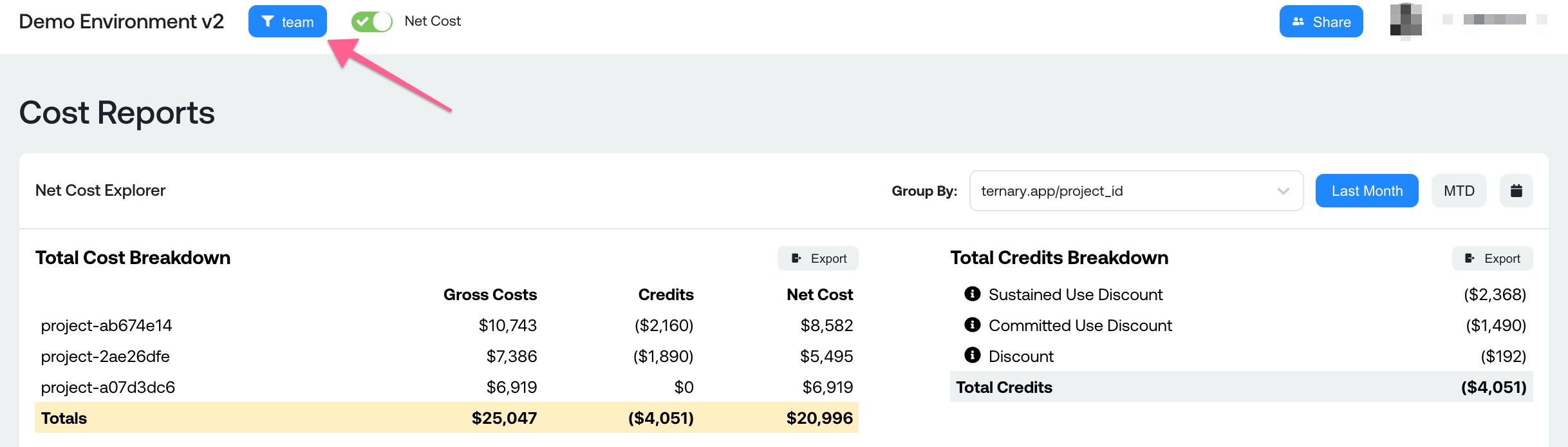
- Understand your credit(s) breakdown
- Export your costs and credits in CSV format
Updated about 1 month ago
